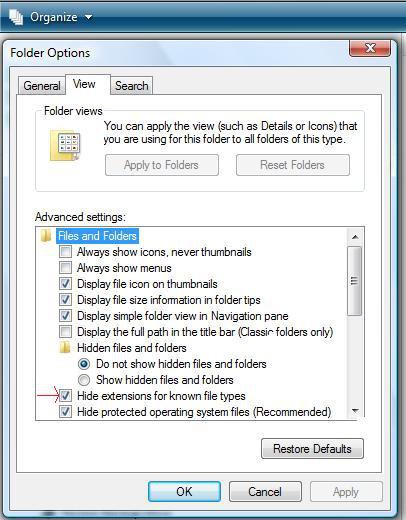Whenever I rename a file, after pressing F2 (that's the keyboard shortcut; much faster than Right Click -> Rename) it highlights the file name up to the .extension part, like picture.png where the blue is the highlighted part. That's fine, but usually I just want to add something to the end (or delete something from the end) of the name while keeping the extension. So I press the Right Arrow Key to deselect the whole selected file name so I can type/delete stuff from the end and not replace the file name with whatever I'm typing. What annoys me is that the cursor (|) then puts itself at picture.|png instead of picture|.png (after the . instead of before the .) So after hitting the right arrow key, I have to press the left arrow key to move it over. I've been doing this for years, and I know there must be some little tweak out there that will make that cursor jump to the end of where I highlighted, instead of the character after the highlighted area so I don't have to press two arrow keys every single time I try do rename something. Does anyone know how to do this? Thanks!
My Computer
System One
-
- Manufacturer/Model
- Dell Inspiron 1545
- CPU
- Intel Core 2 Duo T6400 @ 2.00 GHz
- Motherboard
- DELL - 27d90219 Phoenix ROM BIOS PLUS Version 1.10 A05
- Memory
- 4 GB
- Graphics card(s)
- Mobile Intel(R) 4 Series Express Chipset Family
- Sound Card
- IDT High Definition Audio CODEC
- Monitor(s) Displays
- Generic PnP Monitor (DPMS), 15.3" (34cm x 19cm)
- Screen Resolution
- 1366x768
- Hard Drives
- Internal 320 GB Portable 320 GB used for separate storage of media, plugged into USB port as needed.
- Cooling
- Single built in fan
- Mouse
- Touchpad, + Logitech wireless mouse (USB)
- Keyboard
- Built in
- Internet Speed
- ~150 kilobytes/sec DL
- Other Info
- Usually have low HD free space left (<10 GB), often left on overnight. I really push its capabilities.