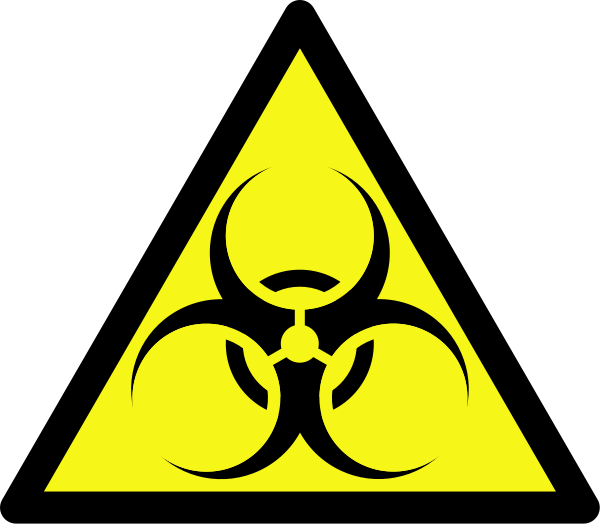Remove Virus without Booting into Windows Vista
This will show you how to scan the system for viruses when Windows Vista fails to boot, or the system keeps restarting and not allowing you to do anything.
 STEP ONE
STEP ONE 
1. Restart the computer.
2. Tap the <F8> key during startup until the Windows Advanced Options menu appears.
NOTE: If the Windows Advanced Options menu does not appear, restart the computer, and try again.
3. Press the <Down Arrow> until Repair Your Computer is highlighted, and press <Enter>.
A) The System Recovery Options window appears.
4. Click to select your language, and click Next.
5. Log in as a user with administrative rights, and click OK.
The Windows Vista Recovery Environment appears.
 STEP TWO
STEP TWO 
NOTE: To start the system in the Windows Recovery Environment, perform the following steps:
1. Press the <Windows> key (the key between the <Ctrl> and <Alt> keys) and press the <R> key.
A) The Run window appears.
2. Type cmd and press the <Enter> key.
A) The System Recovery window appears.
3. In the System Recovery Options window, click the Command Prompt option.
A) The Command Prompt window appears.
4. In the Command Prompt window, type the following command and press the <Enter> key after each command.
C:\
cd windows\system32
wpeutil initializenetwork
5. Download Firefox by typing the following commands at the C\Windows\System32> prompt and press the <Enter> key after each command :
NOTE: The download process may take several minutes.
ftp ftp.mozilla.org
anonymous
lcd c:\
cd pub
cd mozilla.org
cd firefox
cd releases
cd 2.0
cd win32
cd en-US
get "Firefox Setup3.0 exe"
6. When Firefox finishes downloading, continue to type the following commands in the command prompt and press <Enter> key after each commanf.
quit
cd\
7. Execute the Firefox installer by typing: Firefox Setup 3.0.exe
The Firefox Setup Wizard appears.
Install mozilla firefox.
 STEP THREE
STEP THREE 
1. In the Command Prompt window, type c:\program files\mozilla firefox\firefox.exe and press the <Enter> key.
A) The Mozilla Firefox window appears.
2. Click Tools and click OptionsThe Options menu appears.
3. Choose Always ask me where to save files and click OK.
 STEP FOUR
STEP FOUR 
1. In the Command Prompt window, type c:\program files\mozilla firefox\firefox.exe and press the <Enter> key.
A) The Mozilla Firefox browser appears.
2. Type in the following URL in the address bar: http://files.avast.com/iavs4pro/setupeng.exe and press the <Enter> key.
A) The Opening Setupeng.exe window appears.
3. Click Save File.
A) The Downloads window appears.
4. Click Open to launch the installer.
A) The Open Executable File window appears.
5. Click OK to launch the setupeng.exe file.
A) The Avast Setup window appears.
6. Leave the destination as C:\Program Files\Alwil Software\Avast4 and install Avast.
7. When the progress bar stops on the Installation Progress window, the installation is complete.
A) A new window appears to ask if you want to schedule an antivirus scan of your hard drive.
8. Click Yes to restart your computer.
A) The Seup Finished window appears.
9. Click Restart and click Finish.
A) Your computer restarts and completes the installation process.
NOTE: If any issues arise after launching Avast after it has been installed, navigate and load the following application from the Command Prompt window: C:\Program Files\Alwil Software\Avast4\ashSimp2.exe.
The computer will restart and will perform a boot scan. Thats it,
Dinesh.

Attachments
Last edited by a moderator: