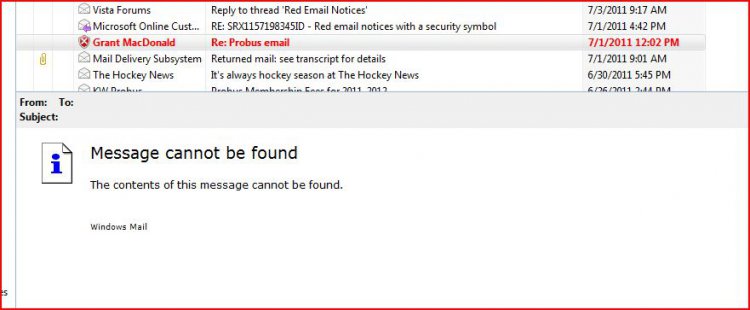Hi t-4-2
I am not familiar with what you are asking me to do. I looked at the download 'Screenshots and Files' and I was still befuddled. I was visiting my son yesterday and asked him how to do it. He showed me but I still cannot do it. The first thing he did was to click on the 'Print Screen' and he got a window with the screenshot. When I do so nothing happens. My son is now out of town and I cannot ask him for more help.
Bob S
There is another way to capture screenshot.
But, let's start with Print Screen, since you asked.
1. Open the image that you want to capture. In your case, it is the Red Email Notices.
2. Press Alt key and Hold, press Print Screen key.( Nothing will seem to happen at this point.That's ok ).
3. Start button > in the search box, type paint > press Enter key.
4. Rest your cursor inside the Paint window > press Ctrl key and Hold > press V key.
You screenshot shows up in the Paint window. Yes ?
5. Click the blue colour button near the top left
6. Click Save To > decide where you want to save it to. I would use Desktop since you won't be keeping it for long.
Now follow the tutorial, starting at step #2, about how to post the screenshot to this forum.
If you still have problem following the tutorial, please post back.
The other option for screencapturing is the Snipping Tool.
http://www.vistax64.com/tutorials/148532-how-use-snipping-tool-vista.html
Edit :
How to call up Snipping Tool :
Start button > search box, type snipping tool > press Enter.