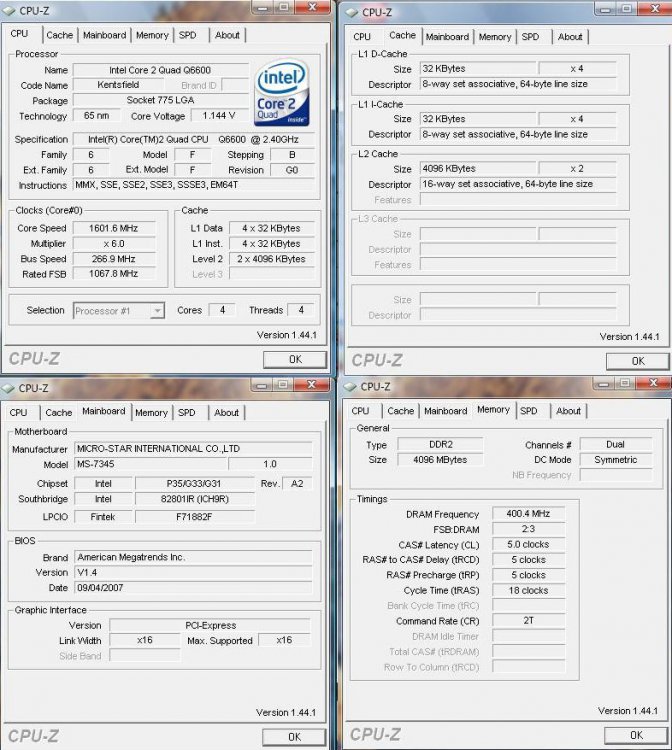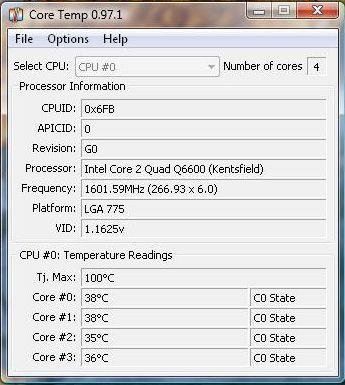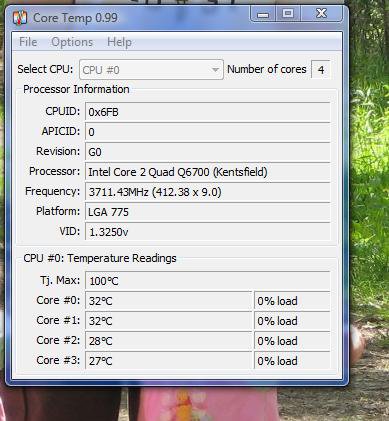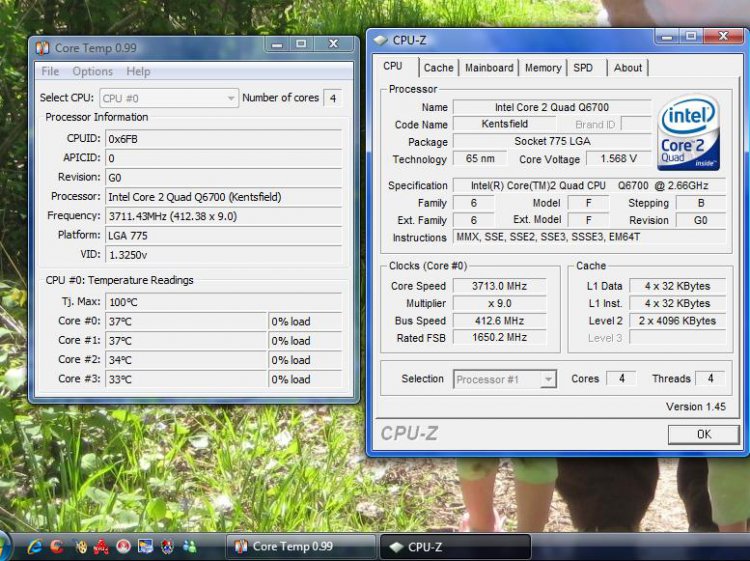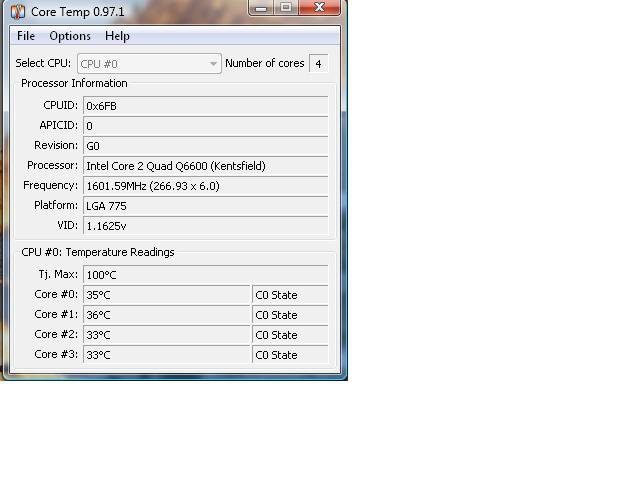ya I think its a pretty good temp where it's at now, I'm happy with it now..
and I also just noticed you have the 780i Mobo, and I have the 750i. They are pretty similar.. and we both have eVGA. I kno that if you talk to anyone that really kno's what there doing, that some say all OC's are different. and every Mobo, and every CPU works out different. some oc better, some don't. some really struggle.. and some people hit Volt gap's where at one OC speed they can use a certain volt, and at a speed barely above it.. they need a much higher voltage.. some just don't OC as well as others.. and some people say never to use the same settings as others.. as all OC's are different..
But in this case, the average Mild OC, with similar boards is pretty simple.. I could basically explain a really easy, and very easy to check way if you'd like.. all it will take is a few SIMPLE changes in the BIOS, and I'm sure yours is very close to the same as mine.. I kno you only have the Q6600 so your going to have to up the FSB more than me to get the similar results.. but either way it's not to hard..
Our Mobo's are very good for OC'ing, and they have some great features for just that, like Cmos reset buttons onboard and what not. (I've never used mine tho).
let me kno what you think. I could explain really easily. and even show you some Screenshots of what to do. and we can just start off with something small, where all you'd need is to set the voltage to AUTO, and a lil OC would be fine as the board would adjust for you.. we could start with just going to 3.0GHz.. wanna do that.. let me kno what you think. as it's not to hard..
edit* What "utility" did you use to UP the bus. I've not actually completely read the link I gave you.. lol. I've just had some people I trust say thats its a really good guide, if you have me help ya, we wont need any programs to do this, just coretemp or something to check temps.. and CPU-Z, you already have those. so all we need is me to explain and you go make the changes in the BIOS.. coool?