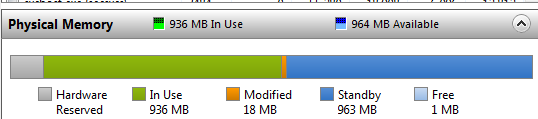PerfMon from Windows 7 ??
Eclectician
Vista Guru
Gold Member
Has anyone tried perfmon.exe /res with a copy of perfmon from Windows Seven??
I like that memory bar display.
Just wondering if anyone ventured to copy it on and try it.

-
- Manufacturer/Model
- HP Pavilion m9515y
- CPU
- Phenom X4 9850
- Memory
- 8 GB
- Graphics card(s)
- Some Radeon Cheapie with 512 MB Ram
- Monitor(s) Displays
- CRT
- Screen Resolution
- 1280x1024
- Hard Drives
- 750 GB SATA 3G
2 SIIG Superspeed docks w/WD Caviar Black Sata II or III
-
- Manufacturer/Model
- Emachine ET 1161-05
- CPU
- AMD Athlon 64 LE-1640
- Motherboard
- eMachines MCP61PM-GM (Socket AM2 )
- Memory
- 2.00 GB Dual-Channel DDR2 @ 387MHz (6-6-6-18)
- Graphics card(s)
- Acer E181H (1280x768@60Hz) 128MB GeForce 6150SE nForce 430 (
- Sound Card
- Realtek High Definition Audio
- Monitor(s) Displays
- Name Acer E181H on NVIDIA GeForce 6150SE nForce 430
- Screen Resolution
- 1280x768 pixels
- Hard Drives
- ST316081 5AS SCSI Disk Device
- PSU
- MCP61PM-GM 9000 NVIDIA Chipset Model MCP61 Chipset Revisio
- Case
- Tower
- Cooling
- Fan Speed 1247 RPM
- Mouse
- PS/2 Compatible Mouse
- Keyboard
- Standard PS/2 Keyboard
- Internet Speed
- http://www.speedtest.net/result/1538974261.png
Eclectician
Vista Guru
Gold Member
Yeah, it's just I like that color bar for memory usage.
I imagine it's specific to W7. Just wish I could get that simple effect on Vista.
If there's no blue on the right end you don't have any free memory. No need to read the numbers.

-
- Manufacturer/Model
- HP Pavilion m9515y
- CPU
- Phenom X4 9850
- Memory
- 8 GB
- Graphics card(s)
- Some Radeon Cheapie with 512 MB Ram
- Monitor(s) Displays
- CRT
- Screen Resolution
- 1280x1024
- Hard Drives
- 750 GB SATA 3G
2 SIIG Superspeed docks w/WD Caviar Black Sata II or III
Destroyer of Tyranny
Vista Guru
I'm not familiar with it, but I gather that it's used to show how much CPU is being used at any time. For that, I use the
mCPU Meter gadget on both Vista and 7. I like it because it's simple, compact, includes a RAM bar, and can either display load on individual cores or overall load.
EDIT: Ok, I'll rephrase that: It's an accurate memory meter gadget, that also has a convenient CPU meter!

-
- Manufacturer/Model
- Dell Inspiron 1545
- CPU
- Intel Core 2 Duo T6400 @ 2.00 GHz
- Motherboard
- DELL - 27d90219 Phoenix ROM BIOS PLUS Version 1.10 A05
- Memory
- 4 GB
- Graphics card(s)
- Mobile Intel(R) 4 Series Express Chipset Family
- Sound Card
- IDT High Definition Audio CODEC
- Monitor(s) Displays
- Generic PnP Monitor (DPMS), 15.3" (34cm x 19cm)
- Screen Resolution
- 1366x768
- Hard Drives
- Internal 320 GB
Portable 320 GB used for separate storage of media, plugged into USB port as needed.
- Cooling
- Single built in fan
- Mouse
- Touchpad, + Logitech wireless mouse (USB)
- Keyboard
- Built in
- Internet Speed
- ~150 kilobytes/sec DL
- Other Info
- Usually have low HD free space left (<10 GB), often left on overnight. I really push its capabilities.
Eclectician
Vista Guru
Gold Member
The part I like is this bit here:
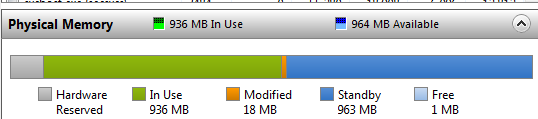
It's just cool. Especially because the Free Memory is on the right end in light blue. I even wrote a little app that runs it and clicks the mouse on the Memory Tab to make sure I get that page. Just wish there was something similar for Vista. I suppose I could write it but it would be more fun if I could make Vista use the Win7 program.

-
- Manufacturer/Model
- HP Pavilion m9515y
- CPU
- Phenom X4 9850
- Memory
- 8 GB
- Graphics card(s)
- Some Radeon Cheapie with 512 MB Ram
- Monitor(s) Displays
- CRT
- Screen Resolution
- 1280x1024
- Hard Drives
- 750 GB SATA 3G
2 SIIG Superspeed docks w/WD Caviar Black Sata II or III