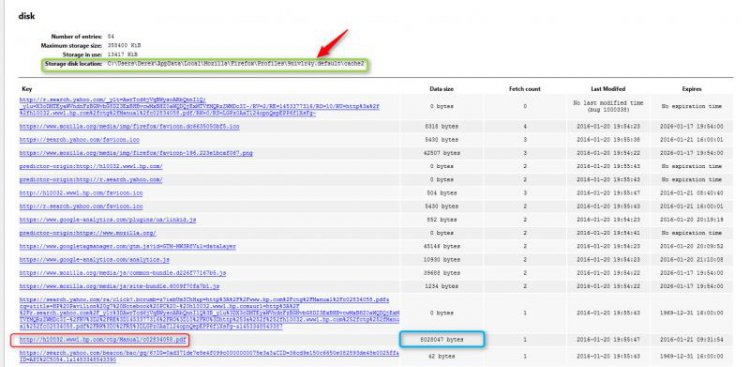This is the answer,
Your post right after it,
http://www.vistax64.com/general-discussion/304306-pdf-download.html#post1405587
Shows you found the location, though not much can be deciphered from those entries.
I also posted in your other thread,
where is the PDF that my browser is displaying?
Thanks for your reply, but I believe this is the real answer: View PDF files in Firefox without downloading them | Firefox Help
Dan