The fans blow perfectly, but I'm afraid that's indeed a spaghetti junction of cables
 .... i had this EXACT issue with my 8800GT, it was idle @ 60c & gaming would push it up in the 90c area... i recently bought a new case & there is not a cable in sight & the 8800 has dropped 20c...:eek:
.... i had this EXACT issue with my 8800GT, it was idle @ 60c & gaming would push it up in the 90c area... i recently bought a new case & there is not a cable in sight & the 8800 has dropped 20c...:eek:there is another thing to consider.....the G92 is prone to an uncontrollable heat up after 6 months of solid use (not really a problem with the newer ones, but the originals were dying left, right & center), how long have you had your 8800..??
if cable management does not solve the excess heat, you may need to reapply the thermal paste to the underside of the heat sink...... its not a pleasant job, but it could be the difference between a card which loads @ 60c rather than 90c..
or ends up being a nice looking paperweight..
 SK
SKMy Computer
System One
-
- Manufacturer/Model
- ME.....
- CPU
- Q9450 @ 3.6ghz
- Motherboard
- P5K PREMIUM
- Memory
- 8GB 1066mhz buffalo firestix
- Graphics card(s)
- HD 5970
- Monitor(s) Displays
- 20'' syncmaster
- Screen Resolution
- 1680x1050
- Hard Drives
- 160GB 7200RPM SEAGATE BARRACUDA IDE 160GB 7200RPM SEAGATE BARRACUDA SATA 2
- PSU
- XCILIO 850w
- Case
- unknown ATX
- Cooling
- Arctic cooler pro 775
- Mouse
- logitech cordless optical
- Keyboard
- logitech EX110
- Internet Speed
- 2mb

 , hence the fact i stated the fan needs to be set @ 100% via RT or similar S/W.
, hence the fact i stated the fan needs to be set @ 100% via RT or similar S/W.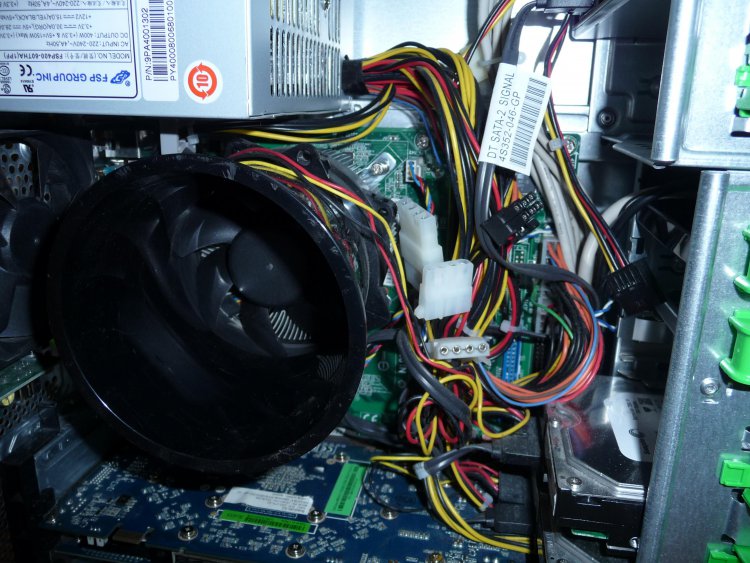

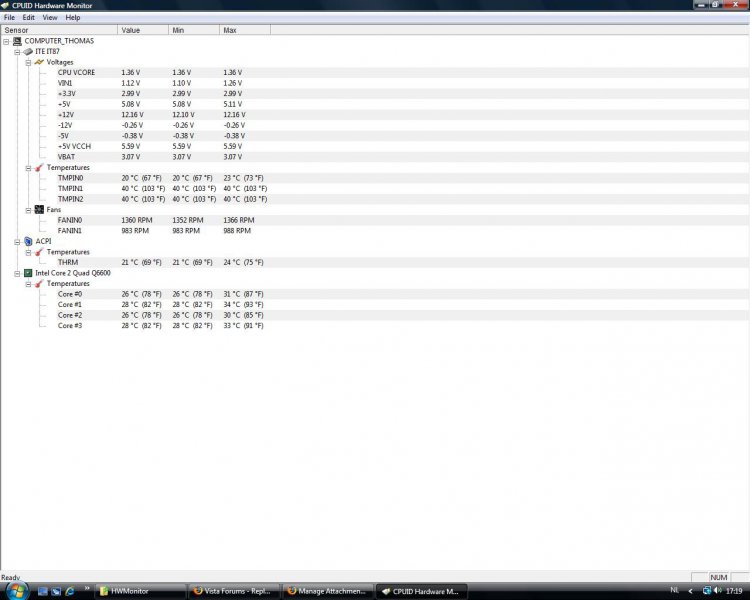
 .
. Gotta love EVGA
Gotta love EVGA