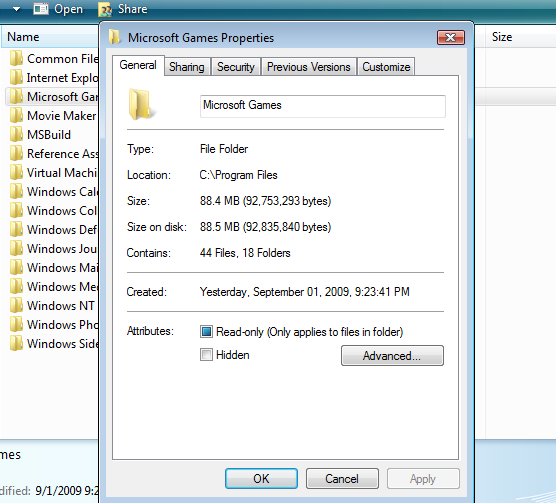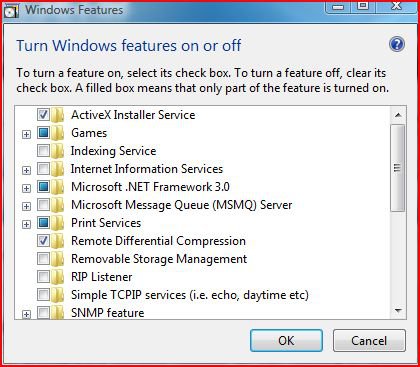Sorry Archie. I did it all as you suggested. Still no access to preloaded Vista games. Next time I'm buying an Apple. I've had it with Windows.
You are using an out of date browser. It may not display this or other websites correctly.
You should upgrade or use an alternative browser.
You should upgrade or use an alternative browser.
No Vista games
- Thread starter cousin
- Start date
I had a doubt from the beginning, that the problem is not with your display driver.
The problem is missing or corrupted supporting files for the games.
What is the size of c:\program files\microsoft games?
The problem is missing or corrupted supporting files for the games.
What is the size of c:\program files\microsoft games?
My Computer
System One
-
- Manufacturer/Model
- Wipro
- Motherboard
- Intel dq35j0
- Memory
- 8 Gb
- Graphics card(s)
- inter express chipset
- Sound Card
- Realtek
- Monitor(s) Displays
- Wipro
- Screen Resolution
- 1024*768
- Hard Drives
- 500 gb
- Mouse
- Dell
- Keyboard
- DELL
- Internet Speed
- 100 mbps(office lan)
My Computer
System One
-
- Manufacturer/Model
- Wipro
- Motherboard
- Intel dq35j0
- Memory
- 8 Gb
- Graphics card(s)
- inter express chipset
- Sound Card
- Realtek
- Monitor(s) Displays
- Wipro
- Screen Resolution
- 1024*768
- Hard Drives
- 500 gb
- Mouse
- Dell
- Keyboard
- DELL
- Internet Speed
- 100 mbps(office lan)
Right click on the games folder and select properties>previous versons
and restore the full folder from previous versions.
Post back the results
and restore the full folder from previous versions.
Post back the results

My Computer
System One
-
- Manufacturer/Model
- Wipro
- Motherboard
- Intel dq35j0
- Memory
- 8 Gb
- Graphics card(s)
- inter express chipset
- Sound Card
- Realtek
- Monitor(s) Displays
- Wipro
- Screen Resolution
- 1024*768
- Hard Drives
- 500 gb
- Mouse
- Dell
- Keyboard
- DELL
- Internet Speed
- 100 mbps(office lan)
Frostmourne
Banned
My Computer
System One
-
- Manufacturer/Model
- Sony Vaio Z46GDU
- CPU
- [email protected] w/6MB L2 cache 1066MHz FSB
- Memory
- 6GB DDR3 1066MHz SDRAM
- Graphics card(s)
- 9300M GS 256MB + Intel Integrated 4500MHD
- Monitor(s) Displays
- 13.1" WXGA True Colour Tough
- Screen Resolution
- 1600x900
- Hard Drives
- 320GB SATA 7200RPM
- Internet Speed
- 1MB/s
I can place and remove checkmarks in games. I tried the on/off fix a few days ago. Didn't have any luck.
My Computer
Frostmourne
Banned
Did you reboot after checking the games?
My Computer
System One
-
- Manufacturer/Model
- Sony Vaio Z46GDU
- CPU
- [email protected] w/6MB L2 cache 1066MHz FSB
- Memory
- 6GB DDR3 1066MHz SDRAM
- Graphics card(s)
- 9300M GS 256MB + Intel Integrated 4500MHD
- Monitor(s) Displays
- 13.1" WXGA True Colour Tough
- Screen Resolution
- 1600x900
- Hard Drives
- 320GB SATA 7200RPM
- Internet Speed
- 1MB/s
If you unable to restore the folder i can upload it for u 

My Computer
System One
-
- Manufacturer/Model
- Wipro
- Motherboard
- Intel dq35j0
- Memory
- 8 Gb
- Graphics card(s)
- inter express chipset
- Sound Card
- Realtek
- Monitor(s) Displays
- Wipro
- Screen Resolution
- 1024*768
- Hard Drives
- 500 gb
- Mouse
- Dell
- Keyboard
- DELL
- Internet Speed
- 100 mbps(office lan)
I uploaded the folder.
RapidShare: 1-CLICK Web hosting - Easy Filehosting
Just overwrite the folder and post back the results
RapidShare: 1-CLICK Web hosting - Easy Filehosting
Just overwrite the folder and post back the results

My Computer
System One
-
- Manufacturer/Model
- Wipro
- Motherboard
- Intel dq35j0
- Memory
- 8 Gb
- Graphics card(s)
- inter express chipset
- Sound Card
- Realtek
- Monitor(s) Displays
- Wipro
- Screen Resolution
- 1024*768
- Hard Drives
- 500 gb
- Mouse
- Dell
- Keyboard
- DELL
- Internet Speed
- 100 mbps(office lan)
When running the program I'm directed to a window to "save or find program online to open". When I click "find" I'm directed to a "file associatiation window". I'm not sure what to do with this. I apologize for my lack of knowledge. I'm a rookie at this.
My Computer
To upload the folder. i archived the folder. Its a .rar file. You can download winrar from here and install it.
Save the microsoft games.rar file, right click on it and select extract here. microsoft games folder will be extracted to the same directory.
Overwrite the folder. Post back the result
Save the microsoft games.rar file, right click on it and select extract here. microsoft games folder will be extracted to the same directory.
Overwrite the folder. Post back the result

My Computer
System One
-
- Manufacturer/Model
- Wipro
- Motherboard
- Intel dq35j0
- Memory
- 8 Gb
- Graphics card(s)
- inter express chipset
- Sound Card
- Realtek
- Monitor(s) Displays
- Wipro
- Screen Resolution
- 1024*768
- Hard Drives
- 500 gb
- Mouse
- Dell
- Keyboard
- DELL
- Internet Speed
- 100 mbps(office lan)
I ended up with an "extract path and options window". I selected "extract and update files" along with "overwrite without prompts". The games folder looks like it was extracted correctly. End result.......still no games.
My Computer
Now what is the size of c:\program files\microsoft games?
is Games checked in turn windows features window? (is games enabled windows features window?)
is Games checked in turn windows features window? (is games enabled windows features window?)
My Computer
System One
-
- Manufacturer/Model
- Wipro
- Motherboard
- Intel dq35j0
- Memory
- 8 Gb
- Graphics card(s)
- inter express chipset
- Sound Card
- Realtek
- Monitor(s) Displays
- Wipro
- Screen Resolution
- 1024*768
- Hard Drives
- 500 gb
- Mouse
- Dell
- Keyboard
- DELL
- Internet Speed
- 100 mbps(office lan)
It's still 12.1 kb. I must have done something wrong. Games is still checked.
My Computer
turn off your UAC.
http://www.vistax64.com/tutorials/48893-user-account-control-uac.html
restart your computer.
Save the downloaded file to your desktop, Right click and select extract here. Microsoft games folder will be created in your desktop. Copy the folder and paste in c:\program files. it will ask your confirmation to overwrite click yes.
http://www.vistax64.com/tutorials/48893-user-account-control-uac.html
restart your computer.
Save the downloaded file to your desktop, Right click and select extract here. Microsoft games folder will be created in your desktop. Copy the folder and paste in c:\program files. it will ask your confirmation to overwrite click yes.
My Computer
System One
-
- Manufacturer/Model
- Wipro
- Motherboard
- Intel dq35j0
- Memory
- 8 Gb
- Graphics card(s)
- inter express chipset
- Sound Card
- Realtek
- Monitor(s) Displays
- Wipro
- Screen Resolution
- 1024*768
- Hard Drives
- 500 gb
- Mouse
- Dell
- Keyboard
- DELL
- Internet Speed
- 100 mbps(office lan)
"extract here" is not one of the options. My extraction choices are "extract to the specified folder" or "extract without confirmation".
The size of my file when I open my C drive is 44.7 MB. The 12.1 kb figure is when I open it off the "start" all programs menu.
The size of my file when I open my C drive is 44.7 MB. The 12.1 kb figure is when I open it off the "start" all programs menu.
Last edited by a moderator:
My Computer
I did all of the above but it never asked for "confirmation to overwrite".