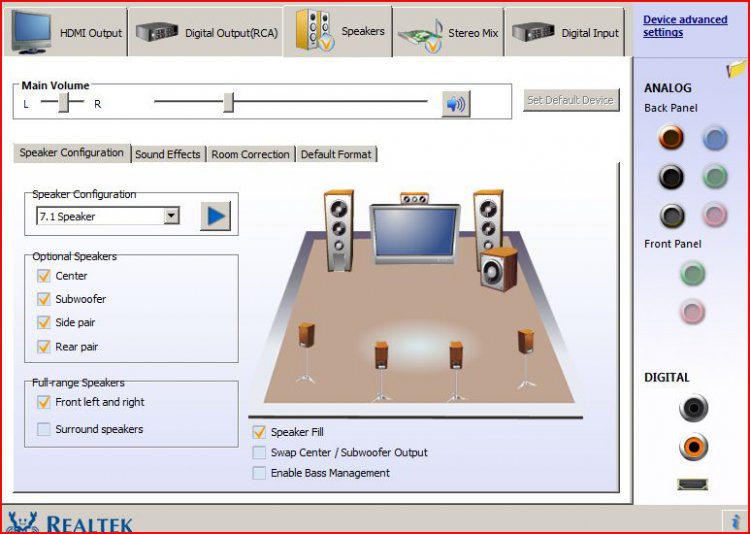It is enabled - all 3 things says they are working -
Speaker (2-realtek high def. audio)
Realtek Digital Output
Digital output device
HP??? My computer is a Gateway, I think I posted the specs
Nope, nothing for Realtek
Speaker (2-realtek high def. audio)
Realtek Digital Output
Digital output device
HP??? My computer is a Gateway, I think I posted the specs
Nope, nothing for Realtek