Hi,
I want to run 2-3 files from winRAR as an admin but the problem is there isn't any option of that. I'm not an expert in those things so i hope you can give me enough instructions to solve this. I've read many things about winRAR that you need to open shell or if they asking you're using an administrator account. I'm using the administratoraccount and for any other thing i need to change i need good instructions.
Hope you can help. Ty
I want to run 2-3 files from winRAR as an admin but the problem is there isn't any option of that. I'm not an expert in those things so i hope you can give me enough instructions to solve this. I've read many things about winRAR that you need to open shell or if they asking you're using an administrator account. I'm using the administratoraccount and for any other thing i need to change i need good instructions.
Hope you can help. Ty

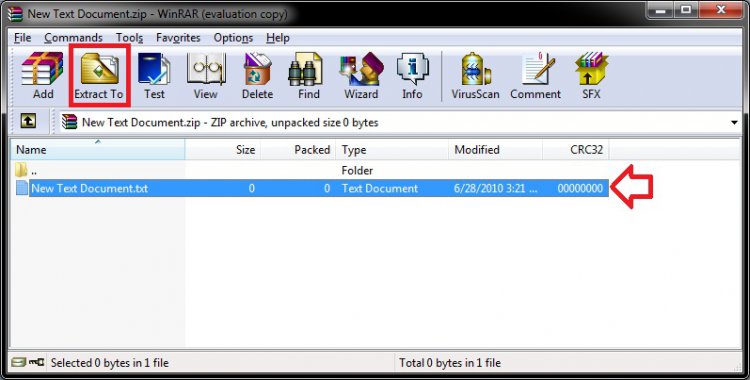

 , :D. maybe its not possible for anyone to shine when brink is in question.
, :D. maybe its not possible for anyone to shine when brink is in question.