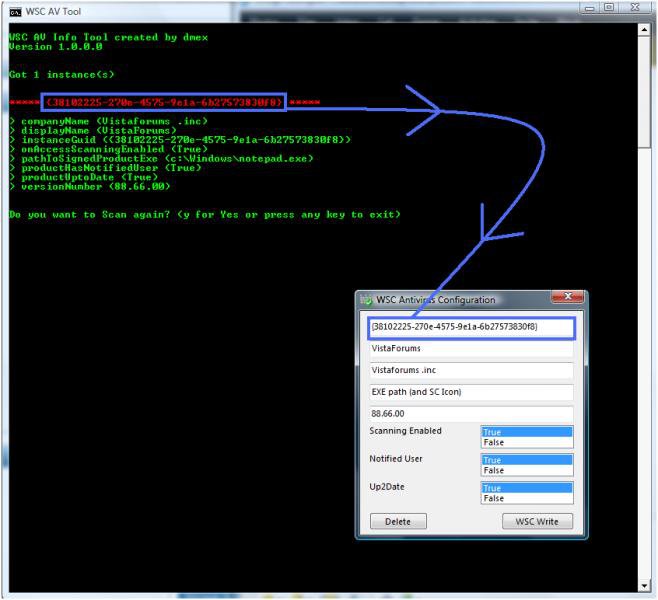Guys,
Its the Antivirus company`s neglecting to add their Product details, I would raise the issue with them

I would say they have no idea how to add the information because it only takes a few seconds however...I created two tools that let you safely edit their SecurityCenter information or even add your own fake antivirus

Heres a before Picture of Security Center:
Heres a before picture of Perfmon:
Now after a few tweaks...
Heres an after Picture of Security Center:
 Heres an after picture of Perfmon:
Heres an after picture of Perfmon: 
(Its using different names and values from the pictures below because I used these values while I was testing the tool and I was too lazy to create another report

, but you get the idea that you can set it all yourself

)
I started out creating these two tools about two hours ago to find that bug you mentioned, but since you know its just their configuration you might find these useful for editing the AntiVirus information used by Security Center to make it appear on the perfmon report

First You take the
RED value from the AVInfo Tool:
And inset the
RED value into the area I highlighted with
yellow
Pasting the Red value into the Yellow box above will allow you to edit the anti-virus Security Center settings in realtime (I had a lot of fun doing that

)
If the AVInfo tool was unable to find any RED values, the ConfigTool by default will auto generate a new GUID value on startup for you.. or you can paste the Red value from the InfoTool to set an existing Antivirus`s company`s Security Center configuration or randomly create as many of your own as you like

Its completely safe, you can change/modify anything you like without causing your system damage and later if you want to delete the configuration you just copy the RED value from the InfoTool into the yellow box and click delete (You will see a Messagebox informing you when it was successfully deleted)

Can you compare the results from the AvInfo tool from a few others as it should show why some Antivirus Company's are not listed during the Perfmon report and once we can identify what values they are missing, we can let them know about it and then I can make the AVConfigTool add them automatically too
 (Edit: Download links two posts down)
(Edit: Download links two posts down)
If you have any suggestions, comments or bugs then let me know but it should be fairly straightforward

Steven

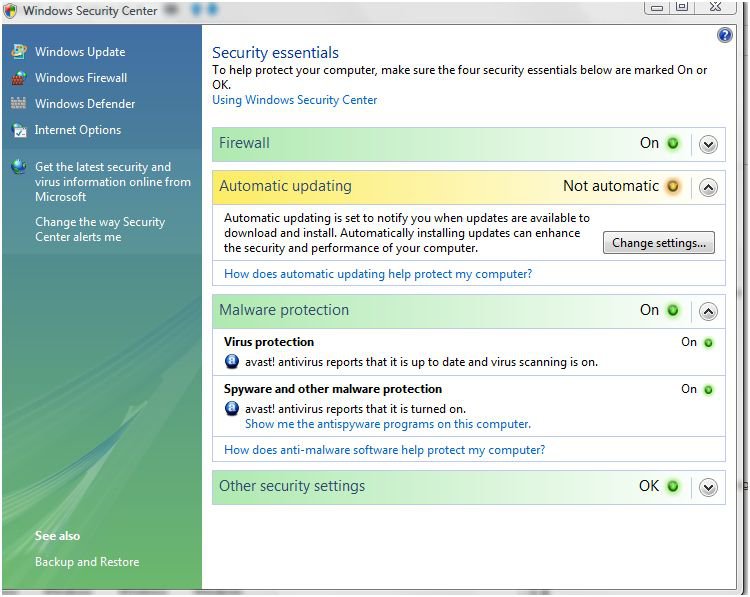


 )...
)...

 , but you get the idea that you can set it all yourself
, but you get the idea that you can set it all yourself 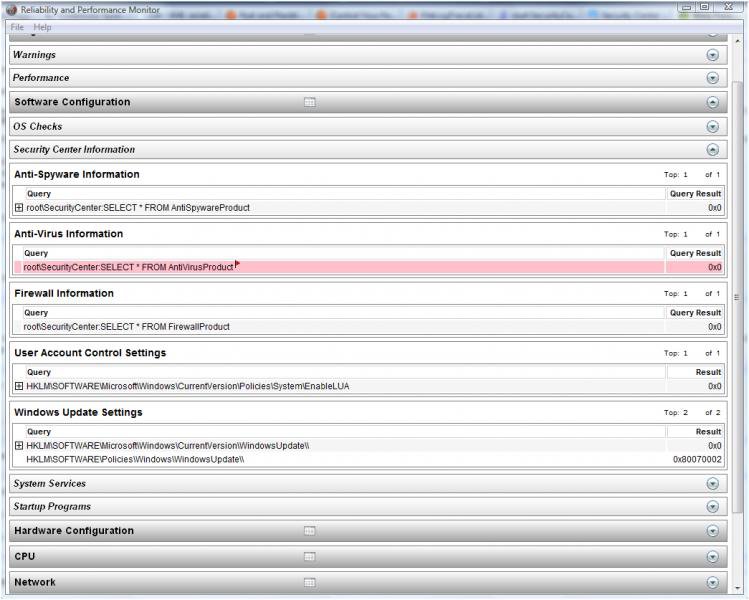
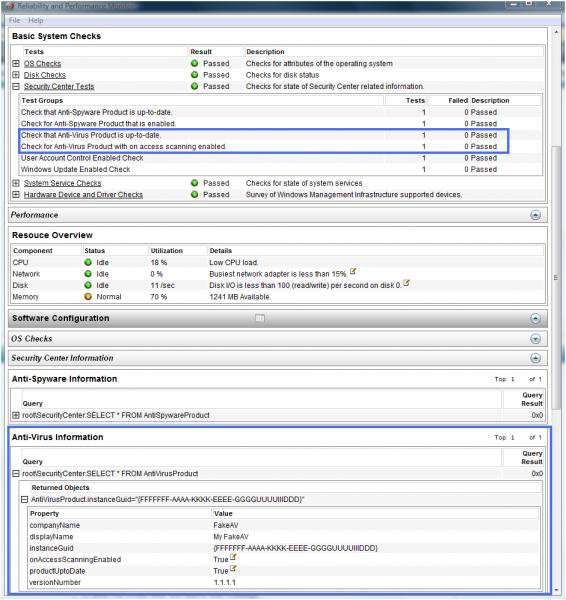
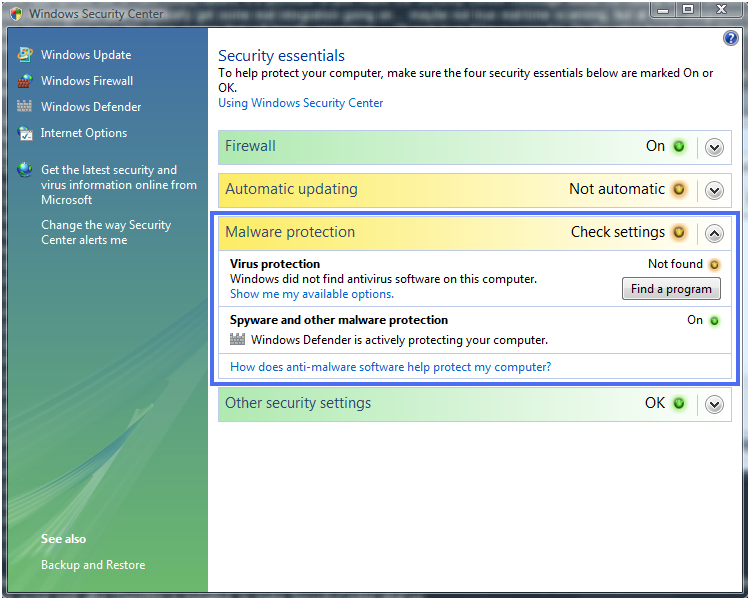
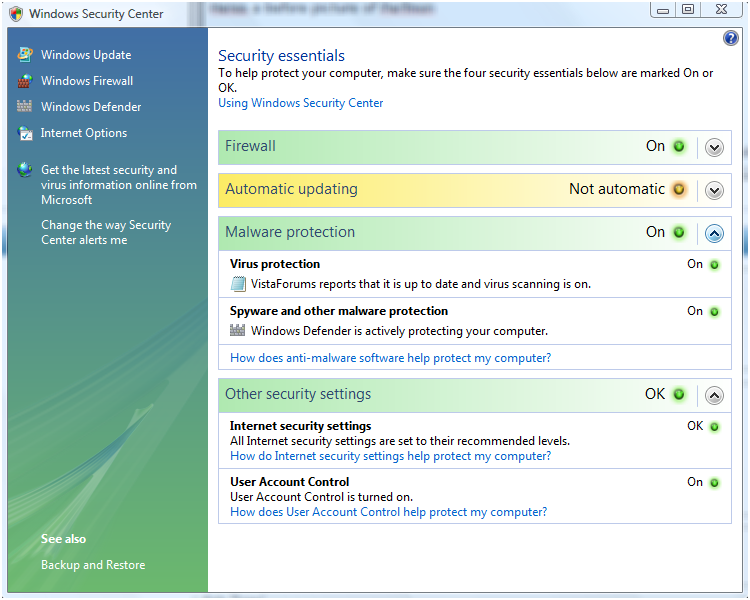
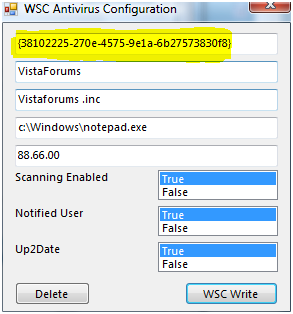
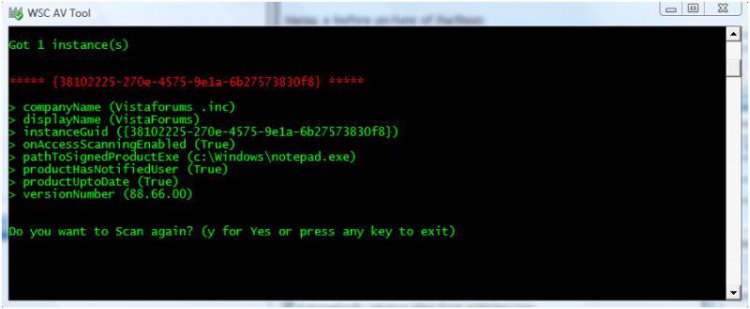
 Wow!
Wow!