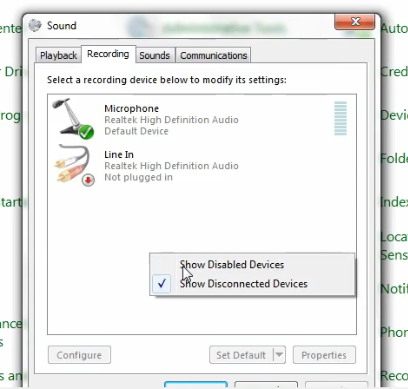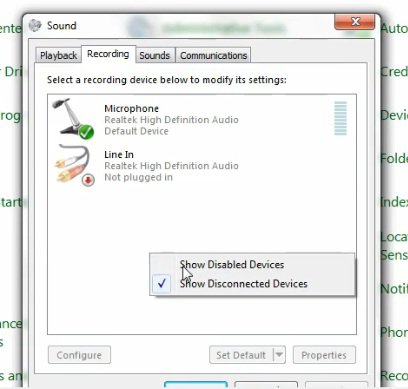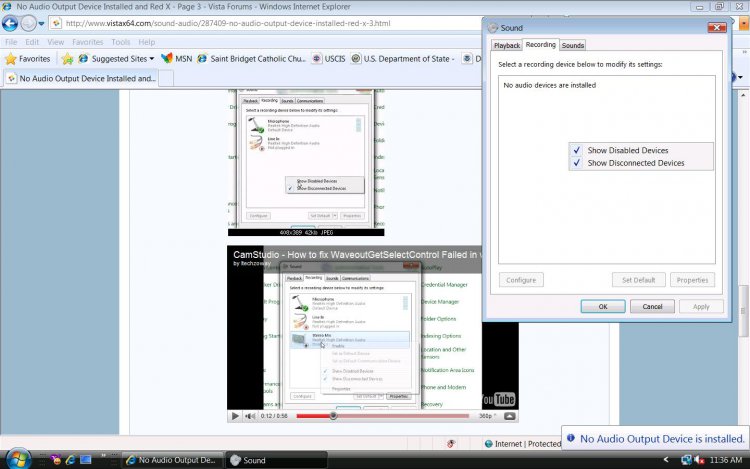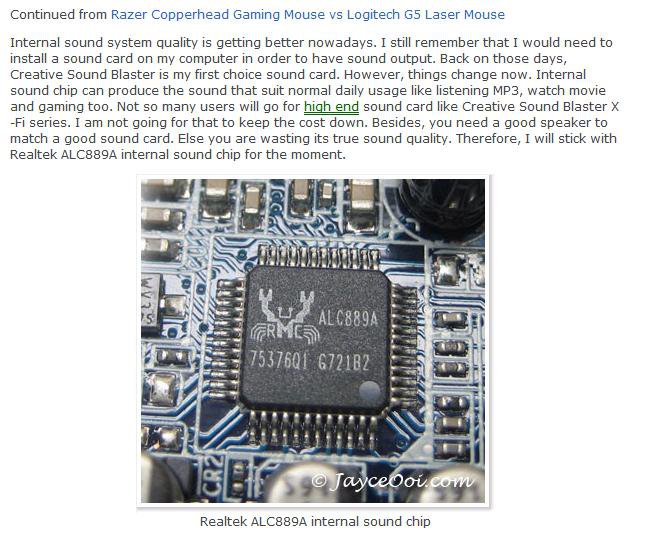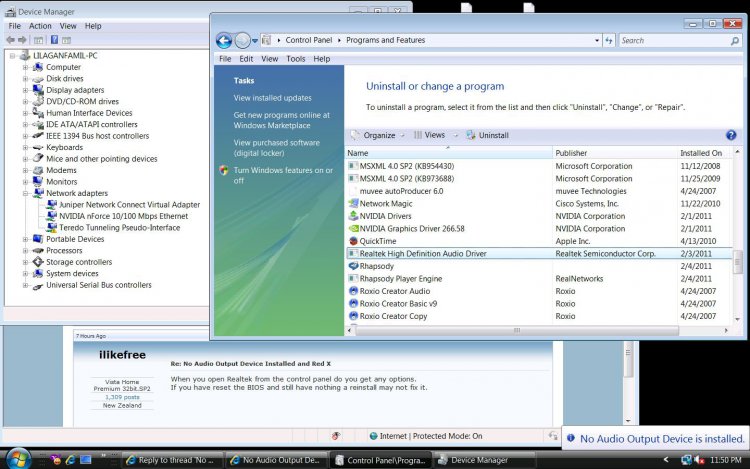thanks again Lottiemansion... Went to download sp37324.exe again and went to BIOS and enabled the sound. After rebooting still no show no sound under device manager. So I went ahead rebooted anyway and went to BIOS and put sound on "Auto" then executed the downloaded driver file which completed properly but after reboot -- still back to 0.
"No audio output device is installed and Red X on speaker icon." Jeez?!
thanks edwoodt... where exactly do you open the "sound properties" please see photo below as this is where my sound properties are located?!
"No audio output device is installed and Red X on speaker icon." Jeez?!
thanks edwoodt... where exactly do you open the "sound properties" please see photo below as this is where my sound properties are located?!
Attachments
My Computer
System One
-
- Manufacturer/Model
- HP Pavillion a6110n desktop pc
- Memory
- 2.00 GB

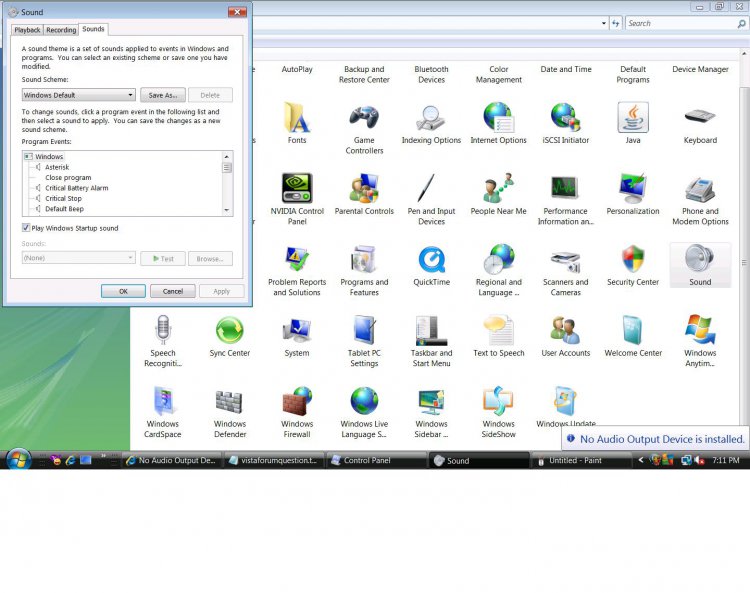
 )
)