makinit70462
Member
Hello fellow members!
I have a issue that I cannot seem to figure out with my network sharing. I have a wireless network with 2 laptops running Vista home premium and 1 xp-pro laptop all behind a linksys router. At this point I have all computer seeing and sharing (only from public folders) fine.
Problem: I want to be able to share one of the partitons that I created on one of the Vista laptops(home premuim) as a share for backup, but other Vista laptop won't let me have access to it. It does however let me have access to the public sharing folder though. How can I access this Drive/partition?
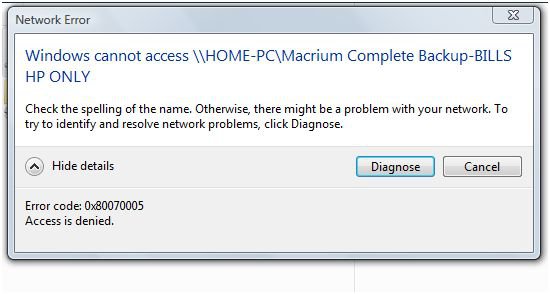
What I have /have tried so far:
Network discovery is on
file sharing is on
printer sharing is on
password protection is on
all computers have same corresponding usernames and passwords
properties of the particular partition in question is configured to share.
All computers have the same workgroup name.
What else am I missing here?
Thoughts: What I am trying to do, in a nutshell, is to be able to use that one partition for backup images for all 3 computers(has a very large drive on that specific laptop) So I even though about maybe mapping that it into the public sharing folder, a workaround, if you will, but I'm not sure if it would give me the available premissions to be able to do what I need it for.
Any advice, ideas or solutions would be greatly appreciated.
I have a issue that I cannot seem to figure out with my network sharing. I have a wireless network with 2 laptops running Vista home premium and 1 xp-pro laptop all behind a linksys router. At this point I have all computer seeing and sharing (only from public folders) fine.
Problem: I want to be able to share one of the partitons that I created on one of the Vista laptops(home premuim) as a share for backup, but other Vista laptop won't let me have access to it. It does however let me have access to the public sharing folder though. How can I access this Drive/partition?
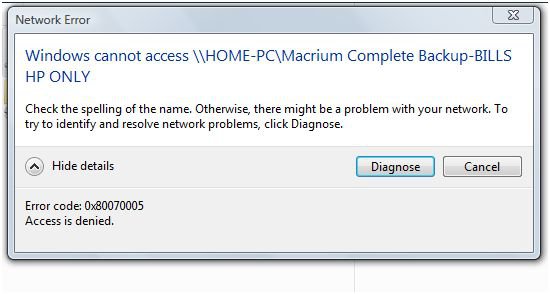
What I have /have tried so far:
Network discovery is on
file sharing is on
printer sharing is on
password protection is on
all computers have same corresponding usernames and passwords
properties of the particular partition in question is configured to share.
All computers have the same workgroup name.
What else am I missing here?
Thoughts: What I am trying to do, in a nutshell, is to be able to use that one partition for backup images for all 3 computers(has a very large drive on that specific laptop) So I even though about maybe mapping that it into the public sharing folder, a workaround, if you will, but I'm not sure if it would give me the available premissions to be able to do what I need it for.
Any advice, ideas or solutions would be greatly appreciated.
My Computer
System One
-
- Manufacturer/Model
- Hp-Pavilion/dv6929nr
- CPU
- intel Centrino/dual core 5750 2Ghz
- Motherboard
- Quantas
- Memory
- 4gb
- Graphics card(s)
- GM965/x3100 for battery consumption
- Sound Card
- Realtech
- Screen Resolution
- 1200x800
- Hard Drives
- 200gb
- Cooling
- My Central Home air and My auto air when mobile
- Mouse
- Logitech Laser/synaptics touchpad
- Internet Speed
- 6200kbps down/273kbps Up
- Other Info
- Dv5 Pavilion entertainment Lappy, Vista 64, 4 gig ram, Centrino core2duo t6400, 800 FSB, Nivida 9200M GS, 320 Gb Sata 7200. Logitech 175watt Sound system

