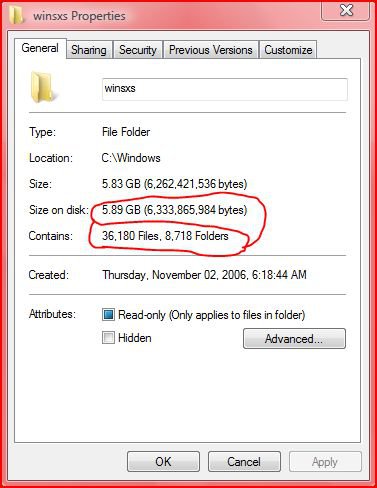Hey everybody!
As the title lists my winsxs folder is killing me. Ive been reading about it, and understand that it cant be deleted.
But now its reached the massive size of 17(!) GB thats pretty much when my computer only got 70 GB of memory.
I would like to know if theres any way of reducing the folder size?
As the title lists my winsxs folder is killing me. Ive been reading about it, and understand that it cant be deleted.
But now its reached the massive size of 17(!) GB thats pretty much when my computer only got 70 GB of memory.
I would like to know if theres any way of reducing the folder size?