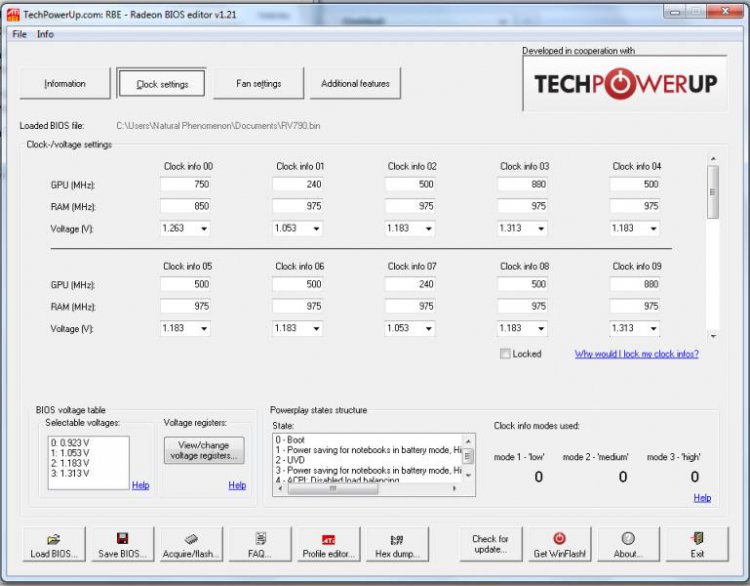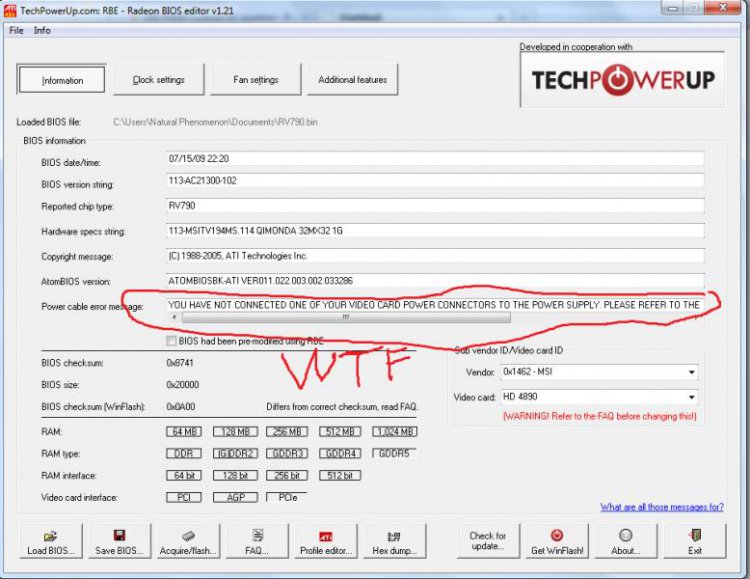naturalphenomen
Member
i am using CCC and MSI afterburner. Currently i have it running at 900 Core MHZ and the memory at 1110 MHZ x4
im thinking i cant get the core any higher because of the voltages how do i unlock the card to tweak the voltages?
im thinking i cant get the core any higher because of the voltages how do i unlock the card to tweak the voltages?
My Computer
System One
-
- Manufacturer/Model
- Custom built Desktop
- CPU
- AMD Phenom II X6 1090T Black Edition 3.2Ghz
- Motherboard
- MSI 890FXA-GD70 AM3 AMD 890FX
- Memory
- 8GB Adata Gaming series 2.0 DDR3 1600
- Graphics card(s)
- MSI Twin Frozr 5830 X2 with MSI 5850 Crossfired
- Monitor(s) Displays
- Asus 19", Acer 17"
- Screen Resolution
- 1400x900
- Hard Drives
- OCZ Agility 3 60gb, 500GB F3 Samsung Spin point and 5 other HDD's
- PSU
- 850W OCZ
- Case
- NZXT Phantom
- Cooling
- 2 200mm fans with 6 120mm fans
- Mouse
- Logitec G9
- Keyboard
- Saitek 2
- Other Info
- Major AMD, ATI and MSI Enthusiast.



 )
)