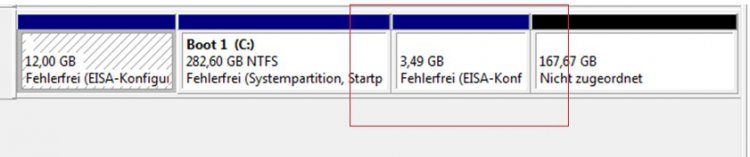Moving/Consolidating Partitions in Vista32
I just got a new laptop running with Vista32. It's got a 500GB HDD with the OS already installed. As you can see, the HDD was set up with 4 partitions. I don't understand why a reputable computer store would configure the HDD this way. Anyways, is there a way in Vista to merge the 12GB and 3.49 GB recovery partitions together and expand the C: drive to include the unallocated 167.67GB ? I know how to expand and shrink partitions but I don't think Vista will manage merging/moving partitions. By the way, the OS is in German. I'm going to intall a language pack shortly to get it speaking English. :D
Thanks.
-
- Manufacturer/Model
- Self Configured
- CPU
- Intel Q9650 4 x 3.00GHz
- Motherboard
- ASUS P5Q SE
- Memory
- OCZ DDR2 PC2-8500 Gold Edition, 1066MHz, 8GB
- Graphics card(s)
- NVIDIA GeForce GTX 280 - 1GB DDR3 RAM
- Sound Card
- Realtek ALC1200
- Monitor(s) Displays
- Hanns G
- Screen Resolution
- 1280 x 1084
- Hard Drives
- OCZ Vertex 60GB SSD;
WD VelociRaptor 3000HLFS - 300GB 10,000RPM;
Seagate Barracuda 7200.10 - 250GB 7200RPM
- PSU
- Be Quiet! Dark Power 750 Watt
- Case
- Black with silver trim & blue lights
- Cooling
- Huge case fan
- Mouse
- MS optical mouse
- Keyboard
- Acer
- Internet Speed
- DSL 2000
- Other Info
- Configured as a Gamer for Flight Simulators,
Saitek X52 Flight Controler
-
- Manufacturer/Model
- * BFK Customs *
- CPU
- Intel C2Q 9550 Yorkfield
- Motherboard
- ASUS P5Q Pro
- Memory
- 8GB Dominator 8500C5D
- Graphics card(s)
- XFX ATI 1GB 4870 XXX
- Sound Card
- Realtek HD 7-1
- Monitor(s) Displays
- 1x 47" LCD HDMI & 2x 26" LCD HDMI
- Screen Resolution
- 1920x1080P & 1920x1200
- Hard Drives
- 2x 500GB 7200RPM 32MB Cache WD Caviar Black
- PSU
- Corsair 620HX
- Case
- CM Cosmos RC-1000
- Cooling
- Tuniq Tower 120, 2x 140mm and 3x 120mm case fans
- Mouse
- Razer Diamondback 3G
- Keyboard
- HP Enhansed Multimedia
- Internet Speed
- 18.6Mb/s
- Other Info
- My First Build ;)
Thanks Bare Foot,
The laptop (Acer) didn't come with an OS CD, I won't try to move or merge the recovery partitions. I'll need those if anything gets corrupted or crashes. I'll just make a D: drive out of the 167.67GB that's not allocated. I was hoping to be able to at least merge that free space with the C: drive. I do have a Vista64 CD that is installed on my PC, I'm going to install that on another HDD that I have ordered for the laptop. Then I can dual boot 32 & 64 bit OSs. By the way, I installed the English MUI language pack last night and used Vistalizator to have the OS display in English. I did the same to my PC years ago.

-
- Manufacturer/Model
- Self Configured
- CPU
- Intel Q9650 4 x 3.00GHz
- Motherboard
- ASUS P5Q SE
- Memory
- OCZ DDR2 PC2-8500 Gold Edition, 1066MHz, 8GB
- Graphics card(s)
- NVIDIA GeForce GTX 280 - 1GB DDR3 RAM
- Sound Card
- Realtek ALC1200
- Monitor(s) Displays
- Hanns G
- Screen Resolution
- 1280 x 1084
- Hard Drives
- OCZ Vertex 60GB SSD;
WD VelociRaptor 3000HLFS - 300GB 10,000RPM;
Seagate Barracuda 7200.10 - 250GB 7200RPM
- PSU
- Be Quiet! Dark Power 750 Watt
- Case
- Black with silver trim & blue lights
- Cooling
- Huge case fan
- Mouse
- MS optical mouse
- Keyboard
- Acer
- Internet Speed
- DSL 2000
- Other Info
- Configured as a Gamer for Flight Simulators,
Saitek X52 Flight Controler
Hello again.
You will be able to merge these three, just move anything that's on the middle one to the C: first, as long as the middle one doesn't say "System, Active" in the description in disk management.
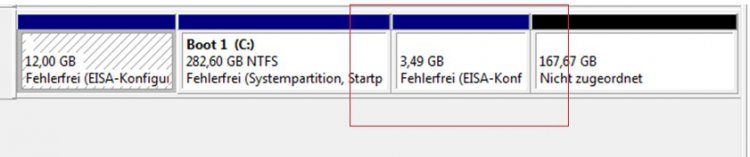
-
- Manufacturer/Model
- * BFK Customs *
- CPU
- Intel C2Q 9550 Yorkfield
- Motherboard
- ASUS P5Q Pro
- Memory
- 8GB Dominator 8500C5D
- Graphics card(s)
- XFX ATI 1GB 4870 XXX
- Sound Card
- Realtek HD 7-1
- Monitor(s) Displays
- 1x 47" LCD HDMI & 2x 26" LCD HDMI
- Screen Resolution
- 1920x1080P & 1920x1200
- Hard Drives
- 2x 500GB 7200RPM 32MB Cache WD Caviar Black
- PSU
- Corsair 620HX
- Case
- CM Cosmos RC-1000
- Cooling
- Tuniq Tower 120, 2x 140mm and 3x 120mm case fans
- Mouse
- Razer Diamondback 3G
- Keyboard
- HP Enhansed Multimedia
- Internet Speed
- 18.6Mb/s
- Other Info
- My First Build ;)