Re: Missing space in drice C
Dude, it's because you have 10GB Recovery...
Dude, it's because you have 10GB Recovery...
My Computer
System One
-
- CPU
- Intel Core 2 Duo E4500 2.2GHZ
- Memory
- 2GB DDR2 800MHZ
- Monitor(s) Displays
- Acer 22"
- Screen Resolution
- 1600*1200
- Hard Drives
- 2X1 Terabyte 32Mb 7200R/PM
- Internet Speed
- Adsl2+

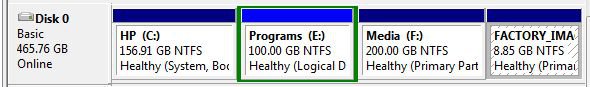
 Ted
Ted