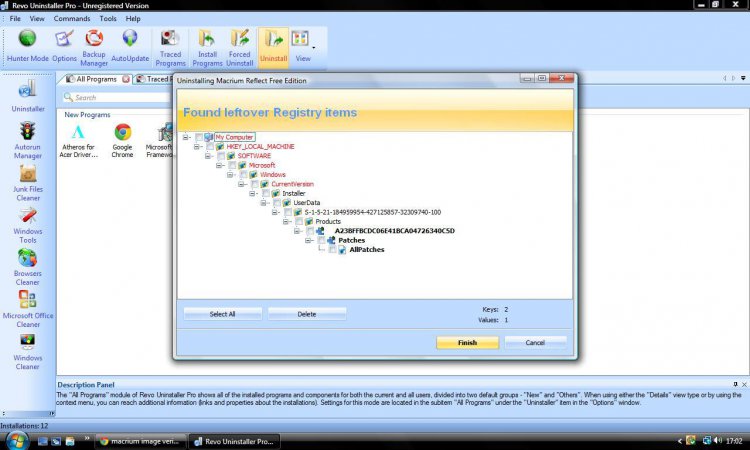That looks more like it. Get the Revo Uninstaller ( the free version). Launch the Revo. Select the Macrium for uninstall (just double click on it on the Revo page), then tick 'Advanced Option'.
Once it uninstalled, continue and delete all registry entries and all Macrium files with the next steps in Revo.
Then reinstall Free Macrium.
PS: 32bit and 64bit should be the same. But you are probably running on 32bit.
Keep the image you made with the CD and delete the others.
Once it uninstalled, continue and delete all registry entries and all Macrium files with the next steps in Revo.
Then reinstall Free Macrium.
PS: 32bit and 64bit should be the same. But you are probably running on 32bit.
Keep the image you made with the CD and delete the others.
My Computer
System One
-
- Manufacturer/Model
- Dell
- CPU
- Q6600
- Memory
- 4GB
- Monitor(s) Displays
- HP w2207h
- Hard Drives
- 2x250GB HDDs 1x60GB OCZ SSD 6 external disks 60 to 640GBs
- Other Info
- Also 1xHP desktop, 1xHP laptop, 1xGateway laptop