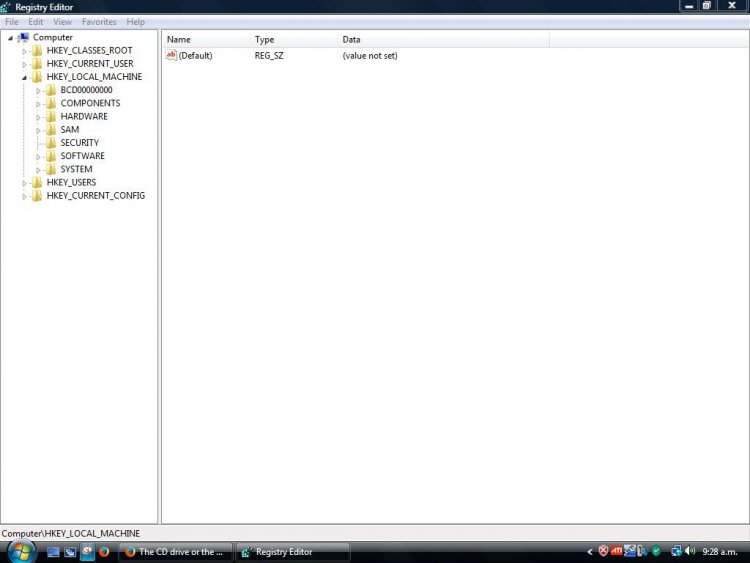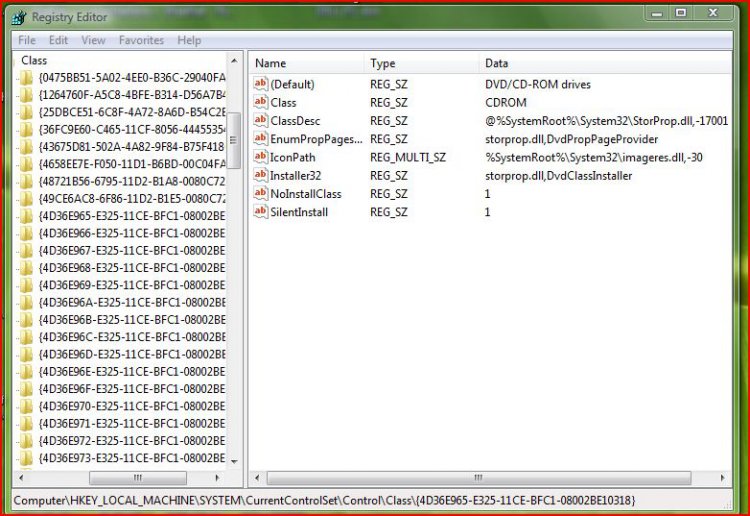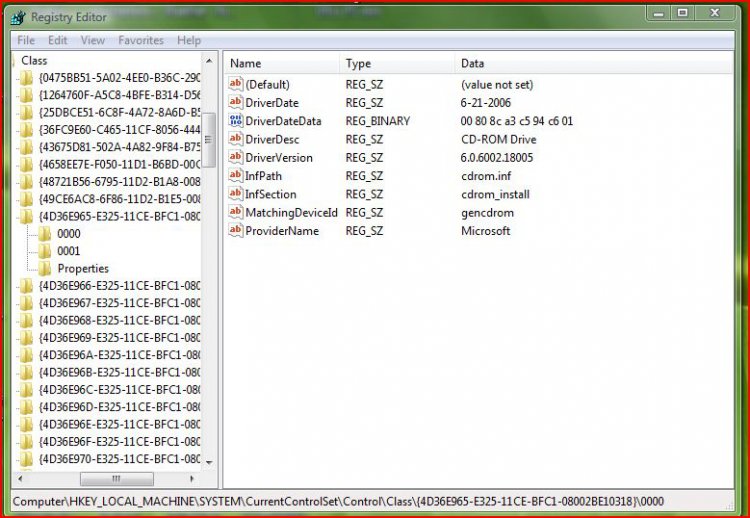I suppose we need to know just what isn't working. DVD versus CD and music versus data. Also the only real way to eliminate windows as the culprit is as I suggested. Using a different drive in that computer and preferably using that drive in a known good computer. An alternative would be to run linux on that computer from a live disk or USB drive. Until then all we can do is speculate however optical drives aren't very expensive.
My Computers
System One System Two
-
- Operating System
- Windows 8.1 Industry Pro x64
- Manufacturer/Model
- HP Pavillion Elite HPE-250f
- CPU
- Intel i7 860 Quad core 2.8 ghz
- Memory
- 8 gb
- Graphics card(s)
- ATI Radeon HD 5770 1 gb ram
- Monitor(s) Displays
- Alienware 25 AW2521HF
- Screen Resolution
- 1920x1080 &1680x1050
- Hard Drives
- 1 TB x2
- Other Info
- https://www.cnet.com/products/hp-pavilion-elite-hpe-250f/
-
- Operating System
- Windows 2012 R2 Data center/Linux Mint
- Manufacturer/Model
- Dell Poweredge T140
- CPU
- i3 9100 3.6GHz, 8M cache, 4C/4T
- Memory
- 8GB 2666MT/s DDR4 ECC UDIMM
- Screen Resolution
- 1680x1050
- Hard Drives
- 1 TB & 360 GB x2
- Other Info
- https://www.dell.com/en-us/work/shop/productdetailstxn/poweredge-t140?~ck=bt