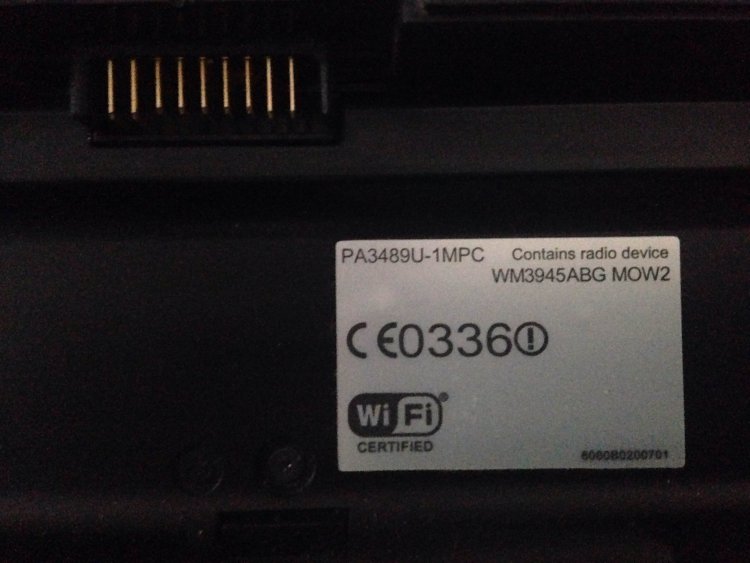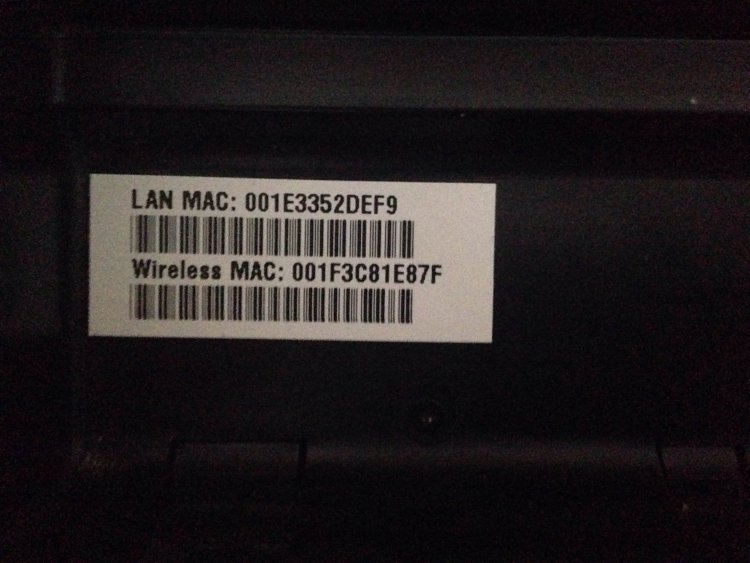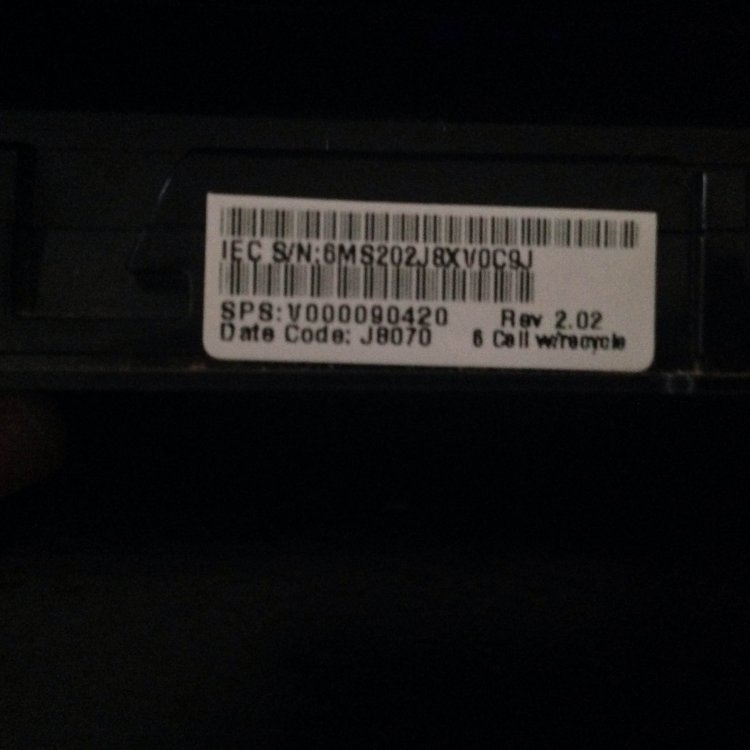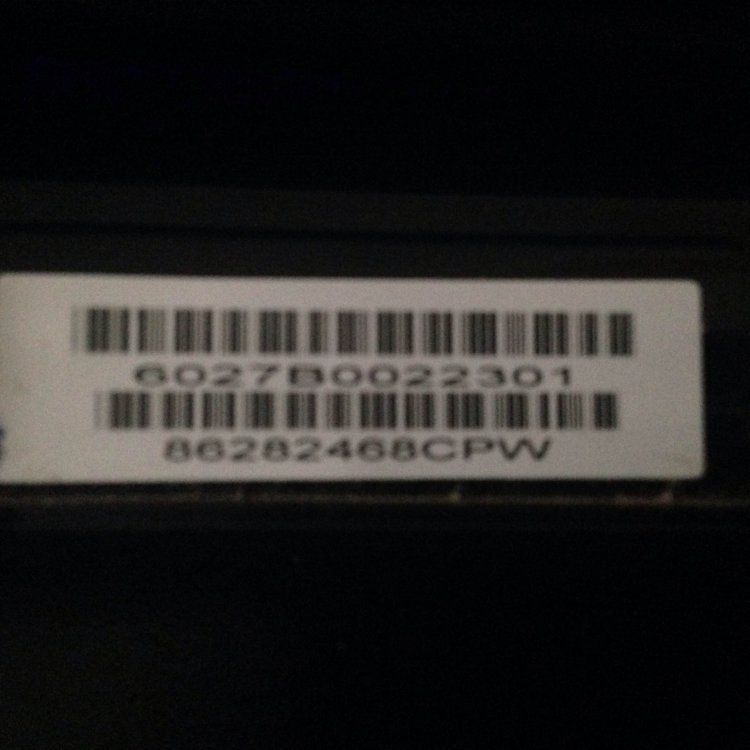Used Rufus and it booted up from USB right away! Many many many THANKS!
Now I'm browsing through my files without the hassle of it freezing up halfway while the backing up!
As for it shutting down every few minutes or so - I resolved this by using an external notebook fan which the laptop can be placed on. I think it shuts down due to overheating. (Maybe the fan is malfunctioned!) As I found it too hot to touch after it shut down - which is now no longer an issue due to the external fan.
So now I have access to my files, can transfer to external HD without it freezing up or shutting down! Thanks a LOT :D :D :D :D
As for the model number it has a faded out so it is hard to make out most of the letter/numbers. The best I can make out is: SATELLITE L800 - 171 SYSTEM UNIT - I hope this is helpful!
Now I'm browsing through my files without the hassle of it freezing up halfway while the backing up!
As for it shutting down every few minutes or so - I resolved this by using an external notebook fan which the laptop can be placed on. I think it shuts down due to overheating. (Maybe the fan is malfunctioned!) As I found it too hot to touch after it shut down - which is now no longer an issue due to the external fan.
So now I have access to my files, can transfer to external HD without it freezing up or shutting down! Thanks a LOT :D :D :D :D
As for the model number it has a faded out so it is hard to make out most of the letter/numbers. The best I can make out is: SATELLITE L800 - 171 SYSTEM UNIT - I hope this is helpful!

 Can barely make out anything!
Can barely make out anything!