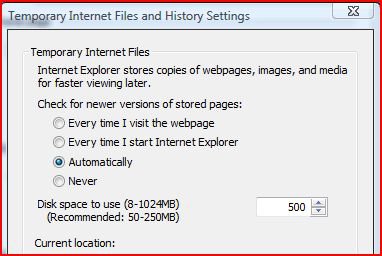Go to the Advanced tab in Internet Options. Near the bottom, click the Reset User Preferences button.
You'll need to close out IE and relaunch it. It will then bring up the dialog box that steps you through setting up IE. Go through it and turn off EVERYTHING:
- Turn off accelerators
- Turn off updates to search engines
- Turn off sending stats to MS
- Turn off compatability mode
I think there's some more, but I'm not at my IE8 machine, but this has helped considerably. Once you've changed all of this, close out IE and launch it one more time and you should see an increase in your initial web page coming up. I know mine went from 45+ seconds to around 5-10 seconds.
Definitely, all the new "enhancements" that IE8 gives causes severe problems for many people.