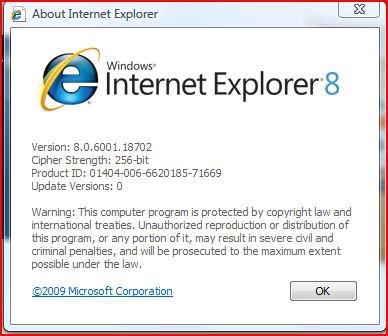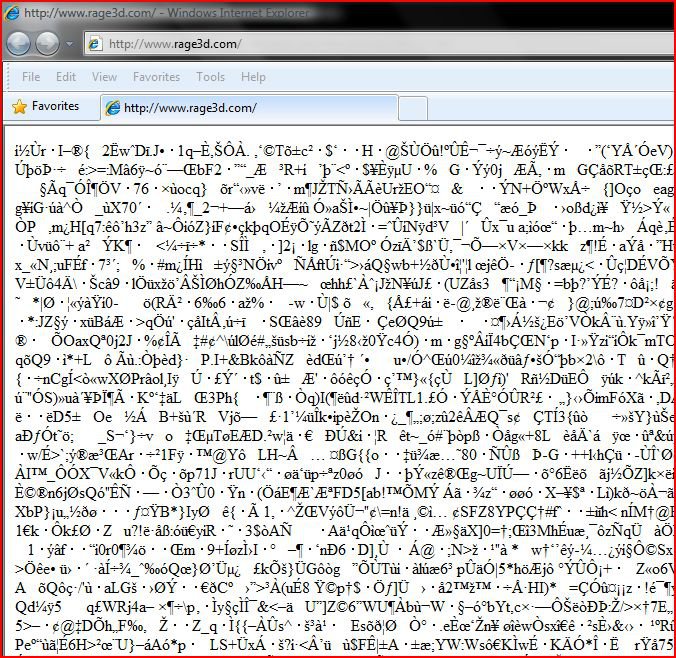The final build of Internet Explorer 8 has been released in 25 languages. You can also grab the download directly from these links: Windows XP 32-bit (16.1 MB), Windows XP 64-bit (32.3 MB), Windows Server 2003 32-bit (16.0 MB), Windows Server 2003 64-bit (32.3 MB), Windows Vista 32-bit (13.2 MB), Windows Vista 64-bit (24.3 MB), Windows Server 2008 32-bit (13.2 MB), and Windows Server 2008 64-bit (24.3 MB).
The public Windows 7 beta is not being updated, and although Microsoft released an update for IE8 for Windows 7 in February, the next update is not likely to arrive until the Windows 7 Release Candidate next month. For everyone else, in the coming weeks Microsoft will put IE8 out as an optional download on Windows Update and then later roll it out to users via Automatic Updates. A quick note to all the IT administrators out there reading this post: the IE8 blocker toolkit is already available, so make sure you get acquainted with it if you're planning on avoiding IE8 when it's released via Microsoft's update channels.
Full Story: http://arstechnica.com/microsoft/news/2009/03/mix09-internet-explorer-8-released-progress-unmistakable.ars
The public Windows 7 beta is not being updated, and although Microsoft released an update for IE8 for Windows 7 in February, the next update is not likely to arrive until the Windows 7 Release Candidate next month. For everyone else, in the coming weeks Microsoft will put IE8 out as an optional download on Windows Update and then later roll it out to users via Automatic Updates. A quick note to all the IT administrators out there reading this post: the IE8 blocker toolkit is already available, so make sure you get acquainted with it if you're planning on avoiding IE8 when it's released via Microsoft's update channels.
Full Story: http://arstechnica.com/microsoft/news/2009/03/mix09-internet-explorer-8-released-progress-unmistakable.ars