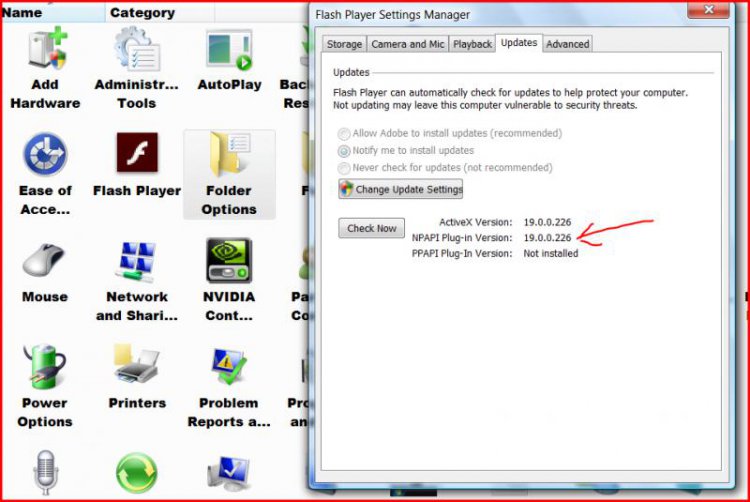So... quick update... and thanks again.
I'm a seasoned Acronis user user so there is no problem in me trying out pretty much anything.
Firefox. I think I could get to like this and it does work on the problem site I mentioned but an absolute MUST HAVE FEATURE is an easy means of deleting ALL browsing history and passwords/cookies etc and then being able to import them from a cookie file (as you can in IE). From a very brief search it appears that might not be nativly (oh great, I've got a spell checker as well) natively supported. I need to look into that aspect... its a must have feature for the work I do.
It will be tomorrow when I have more time to play with this but thanks again.
I'm a seasoned Acronis user user so there is no problem in me trying out pretty much anything.
Firefox. I think I could get to like this and it does work on the problem site I mentioned but an absolute MUST HAVE FEATURE is an easy means of deleting ALL browsing history and passwords/cookies etc and then being able to import them from a cookie file (as you can in IE). From a very brief search it appears that might not be nativly (oh great, I've got a spell checker as well) natively supported. I need to look into that aspect... its a must have feature for the work I do.
It will be tomorrow when I have more time to play with this but thanks again.