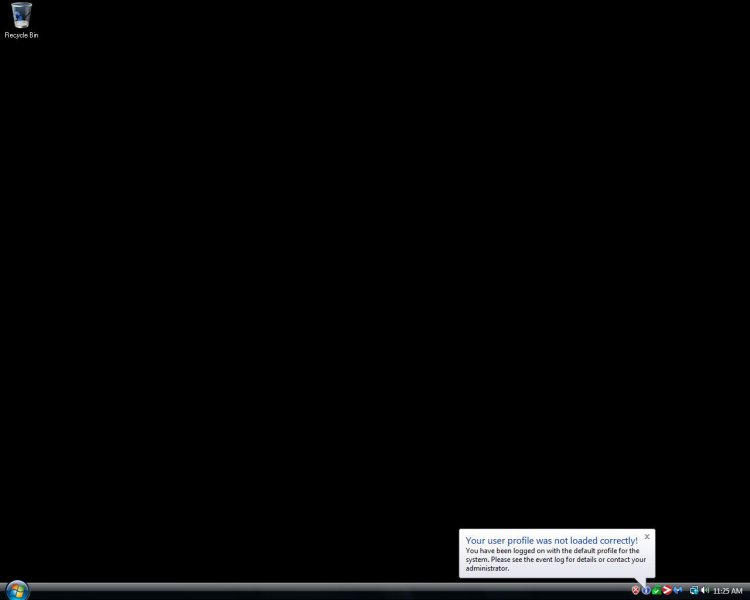Muskiness3709
Member
Hi, each time I refresh my desktop, the icons take longer to load their correct icon. If I refresh 2-4 times the icons disappear altogether. An additional refresh brings back all the icons but they are now unsorted and aligned to the left.
This sequence has been happening for a week now. Initially my workaround when they disappear would be to log out of my user account then back in again.
I also use DesktopRestore utility to re-arrange the icons as I wish.
But all this effort is becoming a nuisance.
How do I solve this? :s
P.S. Refresh rate is 60hz, and toggling it to 75 doesn't solve the problem.
This sequence has been happening for a week now. Initially my workaround when they disappear would be to log out of my user account then back in again.
I also use DesktopRestore utility to re-arrange the icons as I wish.
But all this effort is becoming a nuisance.
How do I solve this? :s
P.S. Refresh rate is 60hz, and toggling it to 75 doesn't solve the problem.
My Computer
System One
-
- CPU
- i7 920 2.67GHZ
- Motherboard
- Asus P6T
- Memory
- 12gb
- Graphics card(s)
- ATI Radeon HD 4600 Series
- Sound Card
- M-Audio FireWire Solo
- Monitor(s) Displays
- Dell Display monitor
- Hard Drives
- 1). System Drive: SAMSUNG HD 502IJ (500gb) 2). Data Drive: SAMSUNG HD 103UJ 3). Media Drive: SAMSUNG HD 502IJ