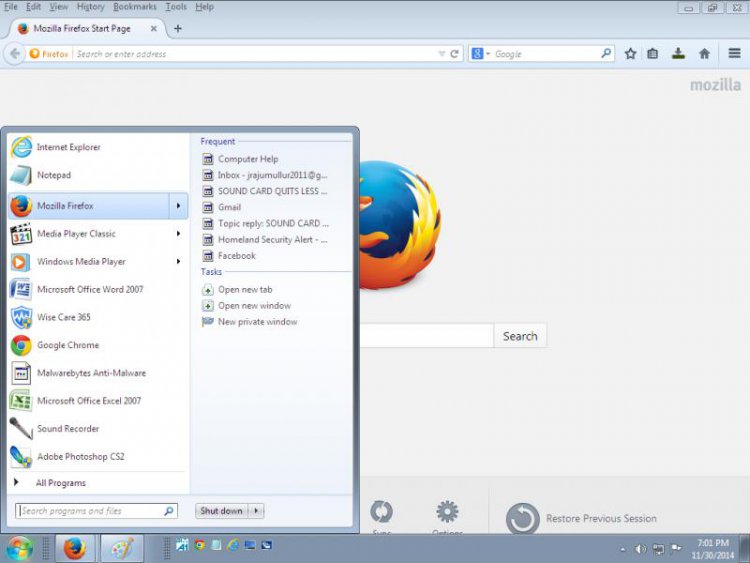How to Rebuild the Icon Cache in Vista
If you have any icons that are not displaying correctly in Vista, then rebuilding the icon cache will reset them. This will show you how to delete the icon cache, to clear it, so Vista will rebuild it after a restart.
The icon cache is located at the hidden system folder location below:
C:\Users\User-Name\AppData\Local\IconCache.db
The icon cache is located at the hidden system folder location below:
C:\Users\User-Name\AppData\Local\IconCache.db
- This does not change the icons. It only clears the icon cache to get rid of any corruption and rebuilds the icon cache with the correct icons again.
- If this is for a internet URL icons (favicons), in IE7 Favorites for example, then you will need to delete the Temporary Internet Files to reset these icons instead. For how, see: How to Delete the Internet Explorer Browsing History in Vista
If you only have problems with a particular file (file extension type) icon, then it may be a default association problem instead. The file extension will show the icon for the program that it is associated to. This happens when a program and file extenstion has lost their default associations with each other, or associated to a wrong program instead. To resolve this, either make sure that you have all of the default associations set for the program that the file extension is for, or make sure that you have the correct default program associated with the file extension type. For how to do this, see: How to Set Default Associations For a Program in Vista or How to Associate a Individual File Extension Type With a Program in Vista
 OPTION ONE
OPTION ONE 
1. Click on the download button below to download the file below.
Rebuild_Icon_Cache.bat
2. Save the file to your desktop, and run it.
3. Click/tap on Run when prompted.
4. Follow the instructions in the command prompt to rebuild the Icon Cache.
5. Restart your computer to generate a new IconCache.db file.
6. If the icons are still not displaying properly, then download and merge the ICO option in this tutorial to restore the default associations of .ico (icon) files.
 OPTION TWO
OPTION TWO 
1. Close and save anything that you are working on. This command will kill explorer and restart the computer when completed.
2. Open the Start Menu, and type cmd in the search box and press enter.
3. In the command prompt, Copy and Paste each command line below and press enter after each command.
WARNING: The last command will restart the computer, so be sure to close and save anything that you are working on first.
- taskkill /IM explorer.exe /F
- DEL "%localappdata%\IconCache.db" /A
- shutdown /r /f /t 00
4. The IconCache.db file has now been rebuilt.
5. If the icons are still not displaying properly, then download and merge the ICO option in this tutorial to restore the default associations of .ico (icon) files.
That's it,Shawn
Related Tutorials
- How to Change the Icon Cache Size in Vista, Windows 7, and Windows 8
- How to See and Flush the Contents of the DNS Resolver Cache in Vista
- How to Clear the Thumbnail Cache in Vista
- How to Clear Vista Temporary Files in the Temp Folder
- How to Delete the Internet Explorer Browsing History in Vista
- How to Fix a Personal User Shell Folder Displayed as a Standard Yellow Folder Icon in Vista
- How to Enable or Disable Clear Virtual Memory Paging File at Shutdown in Vista
- How to Change a File Extension Type Icon in Vista
- How to Reset the Favorites Favicon Icons in Vista
Attachments
Last edited: