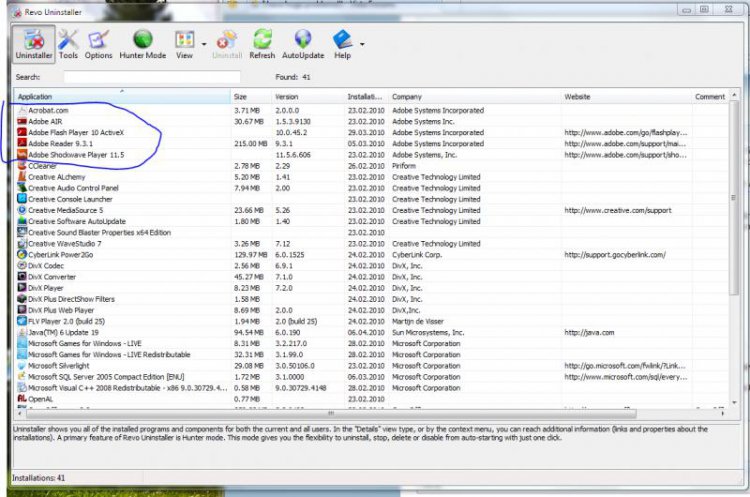sarahreed1
New Member
Okay first . I am a teacher. I am not a tech person. Limited brain cells. So if anyone gives me advice on how to fix my problem please make it as simple as possible.
This is how this whole thing got started:
1. I went to weebly to create a teacher web page.
2. Weebly wanted me to upgrade my flash to a higher version.
3. I downloaded,Flash 10. Or so I thought. Actually its an emperors clothes.
4. I deleted Flash 8 and 9. Even in the recyle bin.
5. I tried to install Flash 10, and the installer would not work.
6. I turned off the UAC and ran as an administrator. Still no luck.
7. Then I installed the uninstaller and tried 10 again. No luck.
8. So then I called Adobe who said they couldn't help.
9. SO I have Adobe, the machine says it is installed, the flash, but when I go to Utube I can't watch anything becuase like I said, the emperors clothes thing. It's there but not really there communicating. Which means it wasn't really Installed by installer, or installer forgot some drivers or took it in part. But either way I need to have this thing fixed.
So who is willing to help?
This is how this whole thing got started:
1. I went to weebly to create a teacher web page.
2. Weebly wanted me to upgrade my flash to a higher version.
3. I downloaded,Flash 10. Or so I thought. Actually its an emperors clothes.
4. I deleted Flash 8 and 9. Even in the recyle bin.
5. I tried to install Flash 10, and the installer would not work.
6. I turned off the UAC and ran as an administrator. Still no luck.
7. Then I installed the uninstaller and tried 10 again. No luck.
8. So then I called Adobe who said they couldn't help.
9. SO I have Adobe, the machine says it is installed, the flash, but when I go to Utube I can't watch anything becuase like I said, the emperors clothes thing. It's there but not really there communicating. Which means it wasn't really Installed by installer, or installer forgot some drivers or took it in part. But either way I need to have this thing fixed.
So who is willing to help?

My Computer
System One
-
- Manufacturer/Model
- DELL XPSM1530

 Or can you map it out, with step 1, step 2, etc...
Or can you map it out, with step 1, step 2, etc...