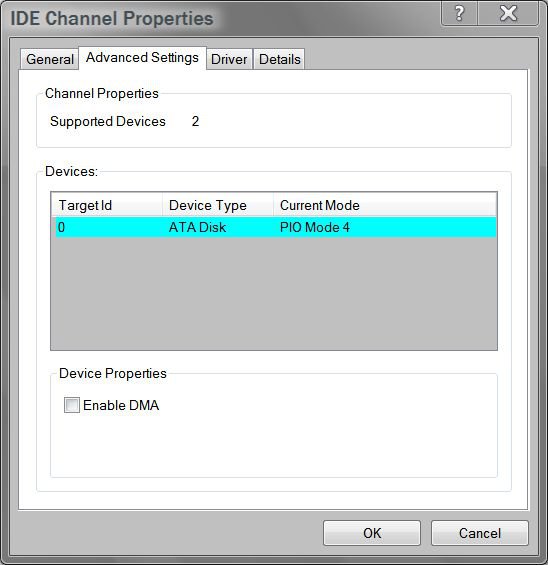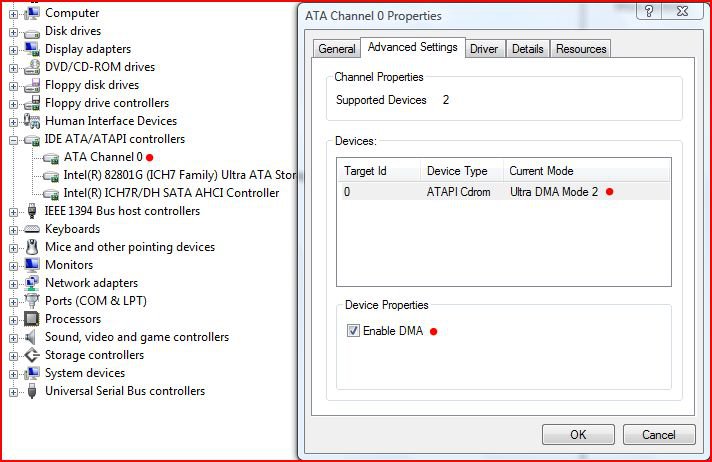another question the ide cable should be good if i can get another dvd drive to work in the new computer.... however teh dvd drive that works is 3 1/2 years old, have the changed the number of pins on dvd drives since then?
You are using an out of date browser. It may not display this or other websites correctly.
You should upgrade or use an alternative browser.
You should upgrade or use an alternative browser.
I built a new computer and my new dvd drive has not worked from day 1 help!
- Thread starter swegin
- Start date
SCSIraidGURU
New Member
Verify none of the pins are bent. Check the IDE controller in the device manager. Make sure its set to UDMA or DMA for the DVD device. PIO can cause your issue.
My Computer
System One
-
- CPU
- pair of Intel E5430 quad core 2.66 GHz Xeons
- Motherboard
- Supermicro X7DWA-N server board
- Memory
- 16GB DDR667
- Graphics card(s)
- eVGA 8800 GTS 640 MB video card
- Hard Drives
- SAS RAID
I'll make sure non of the pins are bent and i'll check the device manager, i'l let you know how it goes
My Computer
i'll check that out, however is it wierd that another dvd drive will work on my new computer? I pulled an old dvd drive off of an old computer and it works perfectly fine in my new computer, without changing any settings in bios or vista
Following this thread here, looks like you tried everything, so i'm thinking it's a driver issue between Vista and the drive; As odd as that sounds.
"Why" is the question
Have you looked into doing a firmware update for the drive? If nothing else, put it in your old system and do the update if you can't do it from the new computer.
My Computer
System One
-
- Manufacturer/Model
- Custom Built
- CPU
- Intel Core 2 Quad Q6600 2.4GHz
- Motherboard
- Intel D975XBX2
- Memory
- Corsair TWIN2X4096-PC8500 (2x2GHz)
- Graphics card(s)
- ATI Radeon HD 4890 (1GHz)
- Sound Card
- X-Fi Titanium - Fatality Pro Series
- Monitor(s) Displays
- hp w2207h (22" widescreen)
- Screen Resolution
- 1680 x 1050
- Hard Drives
- One 750GB, 2x500GB Western Digital Caviar Black Hard Drives (32meg)
- PSU
- Antec Neo HE 550
- Case
- Antec P182
- Cooling
- Zalman CNPS9500 AT
- Mouse
- Logitech MX Revolution
- Keyboard
- Logitech Wireless Wave
- Internet Speed
- "High" Speed DSL? Is that like low speed FIOS?
- Other Info
- Q6600 B3 Revision OC to 3.0GHz
SCSIraidGURU , I just can't believe it ; I've been trying to solve this problem for months and your advice worked like a miracle !! I too built my pc and I could not get my dvd/cd-rom drives to work properly (TSSTcorp CDDVDW SH-S202G SCSI CdRom Device's ) . Whenever inserting a cd or dvd I had to reboot to get it recognized ! Unchecking "enable DMA" worked , so that now whenever I insert a cd or dvd it is immediately seen and allows me to explore or run it . I seemed to have been chasing my tail , deleting filters , updating drivers , checking connections , etc. , etc. Thanks a million !!
Attachments
My Computer
My Computer
System One
-
- Manufacturer/Model
- Custom Built
- CPU
- Intel Core 2 Quad Q6600 2.4GHz
- Motherboard
- Intel D975XBX2
- Memory
- Corsair TWIN2X4096-PC8500 (2x2GHz)
- Graphics card(s)
- ATI Radeon HD 4890 (1GHz)
- Sound Card
- X-Fi Titanium - Fatality Pro Series
- Monitor(s) Displays
- hp w2207h (22" widescreen)
- Screen Resolution
- 1680 x 1050
- Hard Drives
- One 750GB, 2x500GB Western Digital Caviar Black Hard Drives (32meg)
- PSU
- Antec Neo HE 550
- Case
- Antec P182
- Cooling
- Zalman CNPS9500 AT
- Mouse
- Logitech MX Revolution
- Keyboard
- Logitech Wireless Wave
- Internet Speed
- "High" Speed DSL? Is that like low speed FIOS?
- Other Info
- Q6600 B3 Revision OC to 3.0GHz
success! after reviewing everything i decided to try another ide cable. I guess the motherboard manual is outdated (and so is the labeling on the cables) i switched the ide cable that was labeled "cd-rom" and used the cable that was labeled "Hdd" everything works now in the new computer. thank you for all of your time and input!
swegin
swegin
My Computer
Glad you got it fixed. Keep in mind that the cable might be bad.
My Computer
System One
-
- Manufacturer/Model
- Custom Built
- CPU
- Intel Core 2 Quad Q6600 2.4GHz
- Motherboard
- Intel D975XBX2
- Memory
- Corsair TWIN2X4096-PC8500 (2x2GHz)
- Graphics card(s)
- ATI Radeon HD 4890 (1GHz)
- Sound Card
- X-Fi Titanium - Fatality Pro Series
- Monitor(s) Displays
- hp w2207h (22" widescreen)
- Screen Resolution
- 1680 x 1050
- Hard Drives
- One 750GB, 2x500GB Western Digital Caviar Black Hard Drives (32meg)
- PSU
- Antec Neo HE 550
- Case
- Antec P182
- Cooling
- Zalman CNPS9500 AT
- Mouse
- Logitech MX Revolution
- Keyboard
- Logitech Wireless Wave
- Internet Speed
- "High" Speed DSL? Is that like low speed FIOS?
- Other Info
- Q6600 B3 Revision OC to 3.0GHz
SCSIraidGURU
New Member
Good to hear. Both of you.
My Computer
System One
-
- CPU
- pair of Intel E5430 quad core 2.66 GHz Xeons
- Motherboard
- Supermicro X7DWA-N server board
- Memory
- 16GB DDR667
- Graphics card(s)
- eVGA 8800 GTS 640 MB video card
- Hard Drives
- SAS RAID