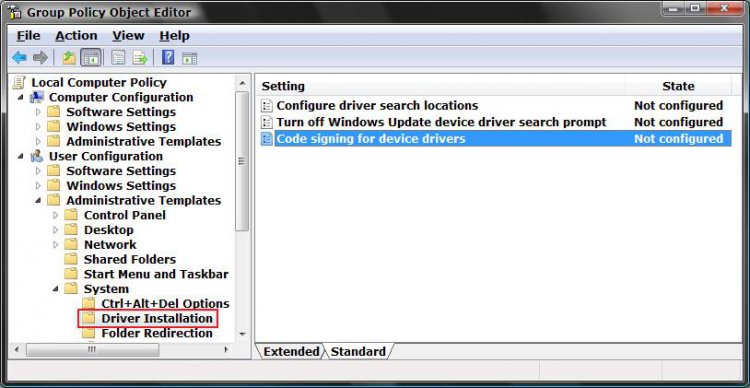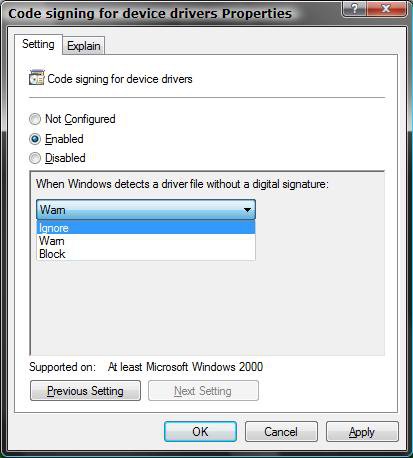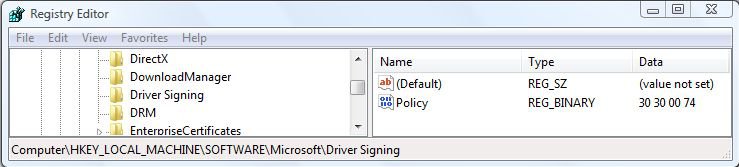Is there any way to turn off "Test Mode" in Vista x64 Ultimate?
Once upon a time I disabled driver signing through bcdedit /set nointegritychecks ON or bcdedit -set loadoptions DDISABLE_INTEGRITY_CHECKS (don't remember anymore).
Now I would like to enable it back on, but can't.
As suggested; bcdedit -deletevalue loadoption or bcdedit /set nointegritychecks OFF/NO didn't work.
Also atempt to remove only the "test mode" watermark by overwriting user32dll.mui also didn't work. I managed to overwrite the file with changed files in bots system32 and syswow64, but nothing changed.
Can anyone please help?
Once upon a time I disabled driver signing through bcdedit /set nointegritychecks ON or bcdedit -set loadoptions DDISABLE_INTEGRITY_CHECKS (don't remember anymore).
Now I would like to enable it back on, but can't.
As suggested; bcdedit -deletevalue loadoption or bcdedit /set nointegritychecks OFF/NO didn't work.
Also atempt to remove only the "test mode" watermark by overwriting user32dll.mui also didn't work. I managed to overwrite the file with changed files in bots system32 and syswow64, but nothing changed.
Can anyone please help?

 I've tried typing bcdedit /set testsigning off in command prompt as admin. It didn't work.
I've tried typing bcdedit /set testsigning off in command prompt as admin. It didn't work.