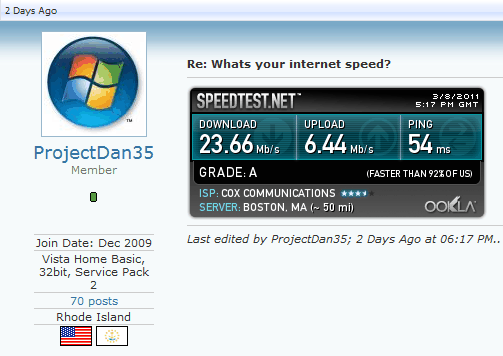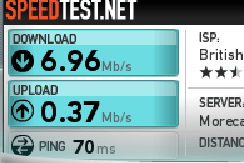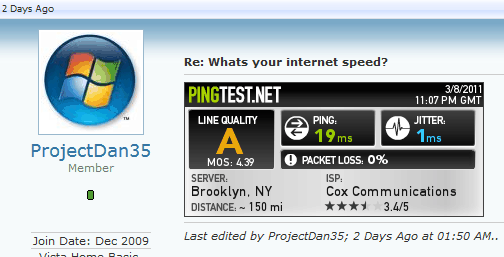I have another question. The main router is the Linksys WRT54 ( something like that). It's a G router, says 54mpbs on it. I have a wireless N adapter,my connection is only 3 out of 5 bars. We, at times, have 3 recievers running off it. My xbox, laptop, and my comptuer. The router is hooked up to my fathers computer. If we changed the main router to an N router, would the connection be stronger and better? Would it faster then 54mbps?
Theere's ALOT of reasons you can be getting 3 outa 5 bars and none can be due to the G and N thing. Where is your router verses the systems? What type are the walls? What electronics are inbetween the router and stuff?
The number of devices really doesn't matter, other than your overall internet speed.
Being only 3 bars isn't a bad thing.... Its what are the connection speds with the router, and whats your outside speed?
Even if you get a full 54mbsp router connection, if you only have a 5mbps outside connection, the 54 is meaningless.... so would N speed.
You need to provide more description of whats your problem, what your isp connection is, and what you doing between the devices before you run out and spend money.