How to Open a Vista Retail Clear DVD Case
After reading over 30 or so post in other forums where folks are asking how to open up the case just to get to the Vista DVD inside, I decided to help out a little..
Most people have spent days, and in some cases even weeks pulling and yanking on the case, pinching the tabs on the swinging door etc.
Most people have spent days, and in some cases even weeks pulling and yanking on the case, pinching the tabs on the swinging door etc.
HERE IT IS FOLKS..
NOTE: For more information, see: Windows Help and How-to: Opening the Windows Vista Box
1. On the top of the box, cut along the grooves on either side of the Microsoft Certificate of Authenticity label.
2. On the top left coner of the plastic case you will see a small piece of RED flimsy tape or tab just kinda hanging out of the case itself. Peel the red tabbed label off the front of the box and discard.
3. Holding the box with the Windows logo facing you, grasp the red tab on the top of the box, and pull it to the right to open the box as shown here.
Attachments
Last edited by a moderator:


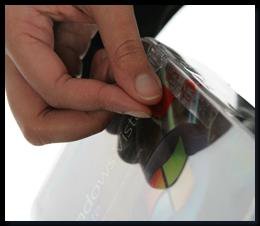



 Don't you just those packages.
Don't you just those packages.