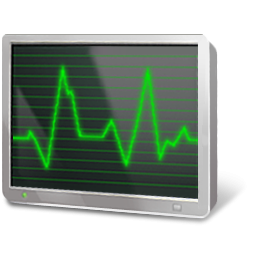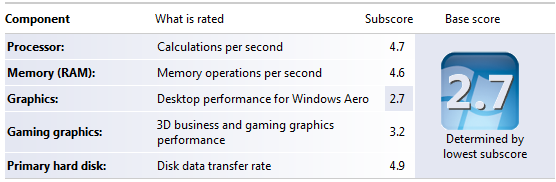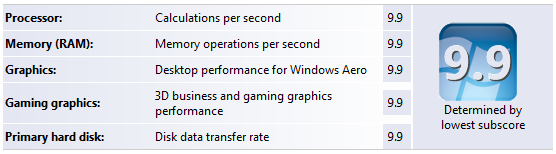How to Hack your Windows Experience Index Scores
This will show you how to change your Vista WEI score to anything you like.
This does not actually improve your true WEI score. It is just a cosmetic cover up to make it look better. Remember a 5.9 score is has high as WEI goes to by default per category. If you go over this, then your friends will know that it is a false WEI score.
This does not actually improve your true WEI score. It is just a cosmetic cover up to make it look better. Remember a 5.9 score is has high as WEI goes to by default per category. If you go over this, then your friends will know that it is a false WEI score.

1) Open an Explorer Window and navigate to C:\Windows\Performance\WinSAT\DataStore and look for the latest XML file [look in the name for dates]
2) Take Ownership of the file first. Use this tutorial from Brink: Take Ownership of file
3) After taking full ownership, open the XML with WordPad. ONLY OPEN WITH WORDPAD. It will look messy if you open it with NotePad.
4) Look for the lines that says:
Code:
[/INDENT][/INDENT]
[INDENT][INDENT]<WinSPR>[/INDENT][/INDENT]
[INDENT][INDENT]<SystemScore>[B]x.x[/B]</SystemScore>[/INDENT][/INDENT]
[INDENT][INDENT]<MemoryScore>[B]x.x[/B]</MemoryScore>[/INDENT][/INDENT]
[INDENT][INDENT]<CpuScore>[B]x.x[/B]</CpuScore>[/INDENT][/INDENT]
[INDENT][INDENT]<CPUSubAggScore>[B]x.x[/B]</CPUSubAggScore>[/INDENT][/INDENT]
[INDENT][INDENT]<VideoEncodeScore>[B]x.x[/B]</VideoEncodeScore>[/INDENT][/INDENT]
[INDENT][INDENT]<GraphicsScore>[B]x.x[/B]</GraphicsScore>[/INDENT][/INDENT]
[INDENT][INDENT]<GamingScore>[B]x.x[/B]</GamingScore>[/INDENT][/INDENT]
[INDENT][INDENT]<DiskScore>[B]x.x[/B]</DiskScore>[/INDENT][/INDENT]
[INDENT][INDENT]<LimitsApplied>[/INDENT][/INDENT]
[INDENT][INDENT]
2) Then change the numbers between the < > </ > with anything you like then save it. Open up Control Panel\Performance Information and Tools and voila! Your WEI scores have changed! There is a limit for the scores though. 5.9. [Thank you Everlong18 for telling us the limit]That's It!

Attachments
Last edited by a moderator: