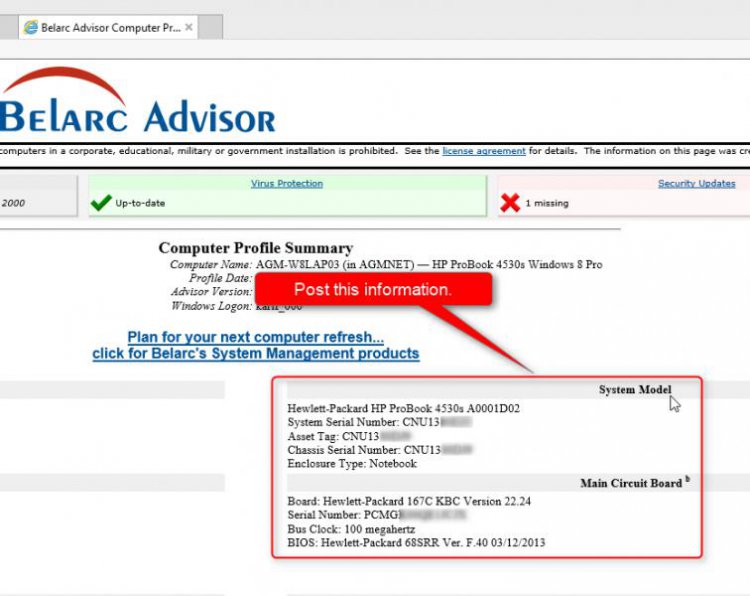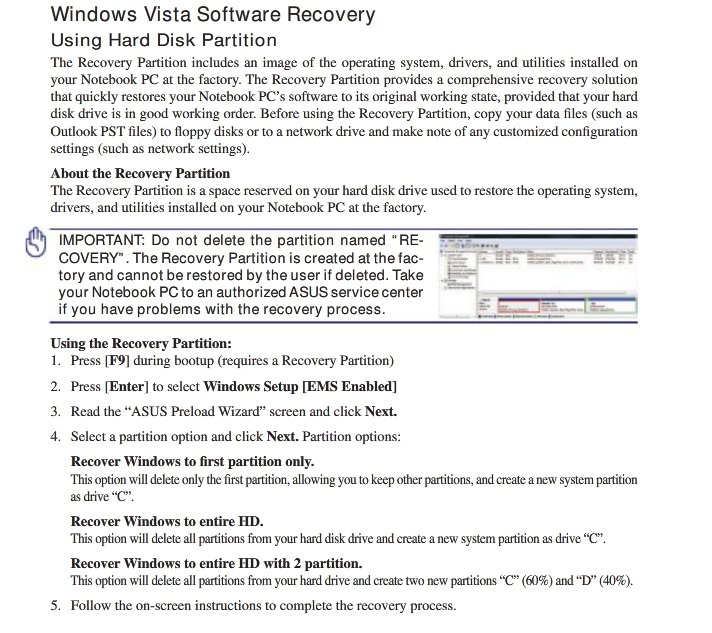I do not know how to boot to recovery options on an Asus computer, especially when you are unable to give us the correct model name and / or number.
My Computer
System One
-
- Manufacturer/Model
- HP Pavilion dv7-1199 Notebook
- CPU
- Intel Core2 Duo T9400 2.53 GHz
- Memory
- 4 GB
- Graphics card(s)
- GeForce 9600M GT
- Monitor(s) Displays
- 17" laptop display, 22" LCD and 32" Full HD TV through HDMI
- Screen Resolution
- 1440*900, 1600*1050 and 1920*1080
- Hard Drives
- Internal: 2*Toshiba 320 GB MK3252GSX ATA, External: 1TB for backups, 1TB network drive for media
- Mouse
- Logitech MX1000 Laser (Bluetooth)
- Keyboard
- Logitech diNovo Media Desktop Laser (bluetooth)
- Internet Speed
- 50 MB VDSL
- Other Info
- Windows 7 Ultimate Retail Full in English, additional Guest-user accounts in Finnish, German and Swedish (Working languages English & Swedish, Family language German, my own language, mother tongue, Finnish. I really need Ultimate to get to use Language Packs!)