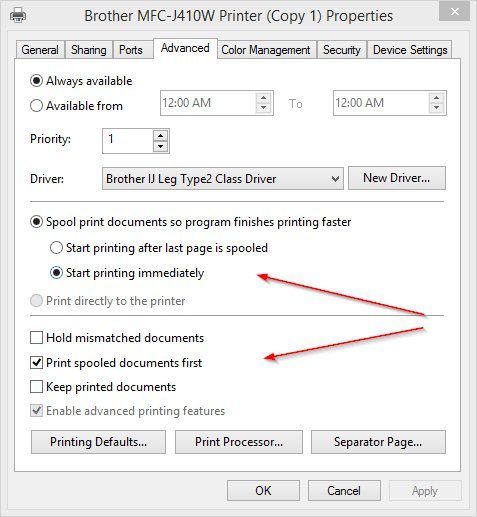I have no idea what the Unidentified Device is and I don't know where it would be. There are two things I know I've never seen when I've been in Device Managers before.
One thing is a yellow traingle beside something under Network Adaptors.
Details: Microsoft ISATAP Adaptor
Driver Details: C:\Windows\system32\DRIVERS\tunnel.sys
I found something online that said:
Note: If you see the Code 31 error on the Microsoft ISATAP adapter in Windows Vista, you can ignore the error. According to Microsoft, there is no actual issue.
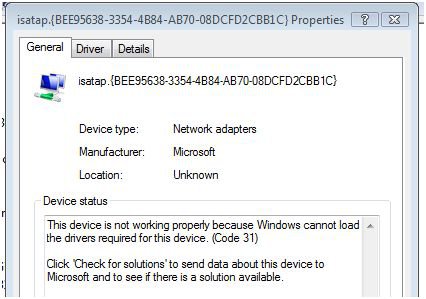
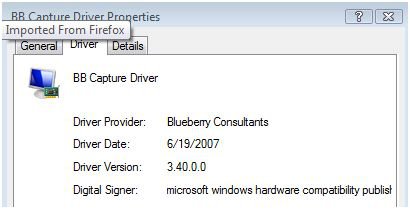
There is another new thing under Display Adaptors, where my NVIDIA is. It is BB Capture Driver. I don't remember that being there in the past.
Now your second question ... Yes, I ran the Tweaking.com thing and afterwards my computer acted absolutely awful. I DID unselect everything and then select just to Repair Printer Spooler. i dealt with this for quite some time and then I used a SR point I had set before running it. It seems to have bounced back. I wouldn't have thought that would affect my computer since the only thing it was supposed to do is fix the Print Spooler, but it sure did.
I'm going to try the simple steps one more time today, and that is shutting down the printer and computer and unplugging both and then pressing the start buttons to defuse them, or whatever it would be called -- reseat my print cartridges again, plug everything back in and see if it works. Then I'm going to make a decision on a printer. I also have a 17.5" Toshiba laptop that I can't use this Dell A960 with. Lots of people have been trying to hook this printer up on Windows 7 computers and having no luck and guess no drivers for Windows 7 were ever issued so everyone is trying work-arounds.
This has been just a super printer/scanner/coper, and still is if I could just get it to print from my computer. I can't imagine what could have happened out of the blue to bring this on. But it is what it is.


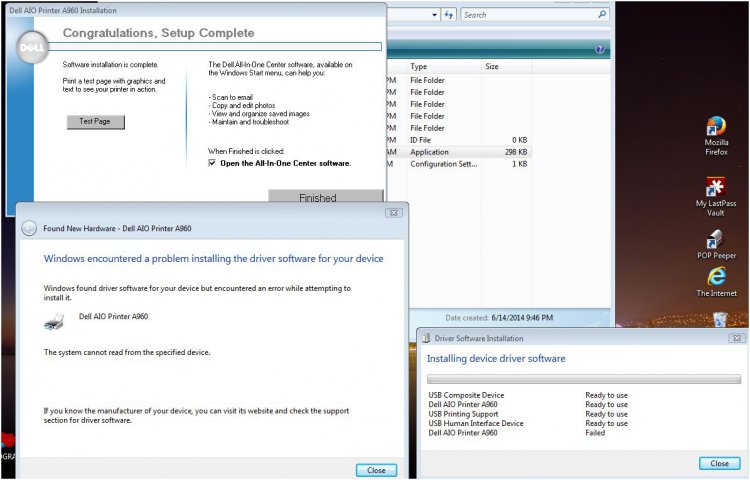

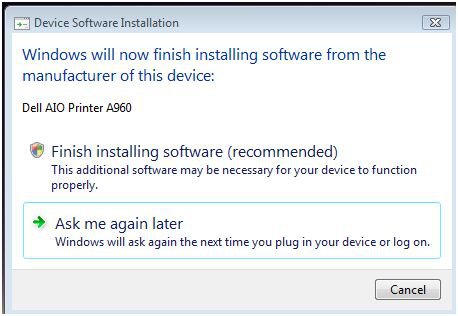
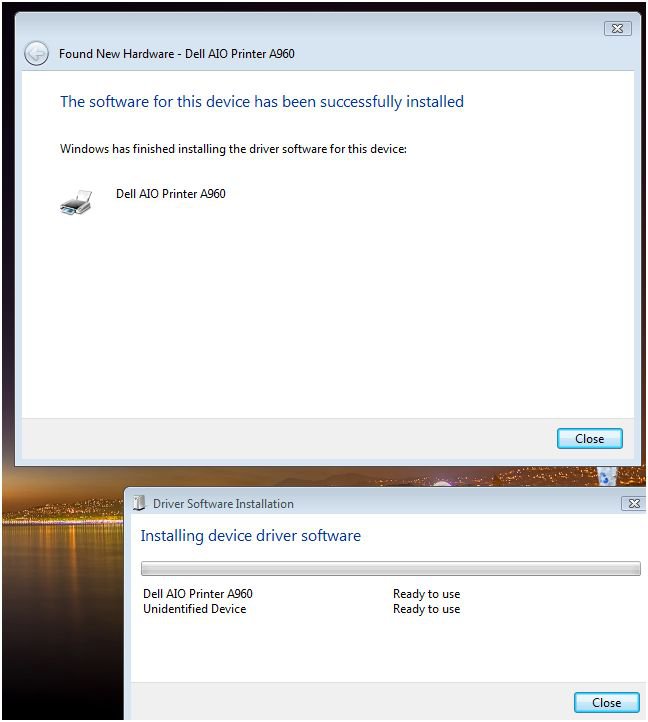
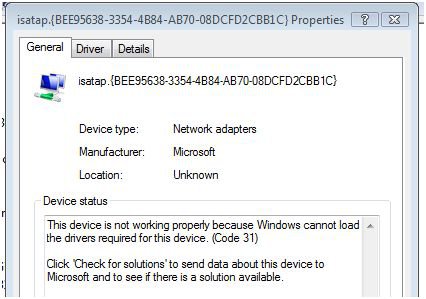
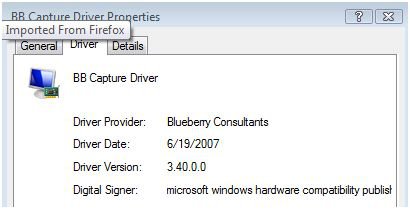
 I have WiFi, but have never set up a printer with it. The printer I've pretty much decided on is wireless and also can be hooked up by USB, and since it is supposed to be compatible with both Windows 7 and Vista, that will be great as I'll be able to use it with both computers -- IF I can get it set up.
I have WiFi, but have never set up a printer with it. The printer I've pretty much decided on is wireless and also can be hooked up by USB, and since it is supposed to be compatible with both Windows 7 and Vista, that will be great as I'll be able to use it with both computers -- IF I can get it set up.
 I'm not too upset because I figured it would be.
I'm not too upset because I figured it would be.