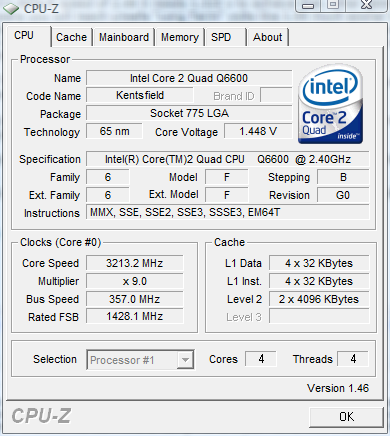OK, so I need a little help here. I know the basics to overclocking. but I'm having problems.
I have a Q6700 Quad Core 2.66
Right now I'm at 3.5 GHz with good temps of 38C Idle.
So Here's my problem. I Run Prime 95 to make sure my system is stable. but either something is wrong. or that program is not stable itself.
My Computer is completely stable and passes Hours of Prime at 3.1 GHz and at 3.33 GHz yet for some reason no matter what I do. it Fails within minutes on 3.2 GHz. Then it's completely stable and passes at 3.4 but it fails within minutes at 3.5, 3.55 and at 3.6 and at 3.6 two of the cores fail instead of one.. I get the Same Error everytime it does happen to fail. It's the Rounding Error. It says Error Rounding was 0.5 when expected less than 0.4 I don't know what that means. or how to stop this from happening. So if anyone could please help me figure this out I'd really appreciate it. and ya ya why not stay at 3.4 GHz. well I will probably use that for my 24/7 speed. but I want to have the option to be stable at 3.6 or so for Benchmarks and what not.. at 3.6 I can play games perfectly fine, benchmark and what not. but I can't pass Prime95..
Idea's are very much wanted..
Thanks!
I have a Q6700 Quad Core 2.66
Right now I'm at 3.5 GHz with good temps of 38C Idle.
So Here's my problem. I Run Prime 95 to make sure my system is stable. but either something is wrong. or that program is not stable itself.
My Computer is completely stable and passes Hours of Prime at 3.1 GHz and at 3.33 GHz yet for some reason no matter what I do. it Fails within minutes on 3.2 GHz. Then it's completely stable and passes at 3.4 but it fails within minutes at 3.5, 3.55 and at 3.6 and at 3.6 two of the cores fail instead of one.. I get the Same Error everytime it does happen to fail. It's the Rounding Error. It says Error Rounding was 0.5 when expected less than 0.4 I don't know what that means. or how to stop this from happening. So if anyone could please help me figure this out I'd really appreciate it. and ya ya why not stay at 3.4 GHz. well I will probably use that for my 24/7 speed. but I want to have the option to be stable at 3.6 or so for Benchmarks and what not.. at 3.6 I can play games perfectly fine, benchmark and what not. but I can't pass Prime95..
Idea's are very much wanted..
Thanks!
My Computer
System One
-
- CPU
- Q9650 E0 4.0 GHz @1.304v
- Motherboard
- eVGA 750i FTW
- Memory
- 2x2GB Corsair Dominator PC2-8500C5D
- Graphics card(s)
- eVGA/MSI GTX 260 SLI
- Sound Card
- X-Fi XtremeGamer
- Monitor(s) Displays
- Samsung T240 & 226BW
- Screen Resolution
- 1920x1200 & 1680x1050
- Hard Drives
- Seagate Cuda 500GB 32mb Cache SATA 7200.(11) + 500GB Seagate Cuda External eSATA, USB, FW400
- PSU
- PC P&C 750w Silencer PSU
- Case
- CoolerMaster HAF 932 (Water-Cooled)
- Cooling
- Plenty of Fans, and a few 230mm Fans
- Mouse
- Logitech MX-518
- Keyboard
- Logitech G11
- Other Info
- ASUS 20x Optical, Bose Companion 3, ATH-AD500 Cans :), Patriot Xporter 16GB Flash Drive (Very Fast), & Sandisk Micro 8GB. Nikon D40 DSLR with 18-105mm VR & 55-200mm VR



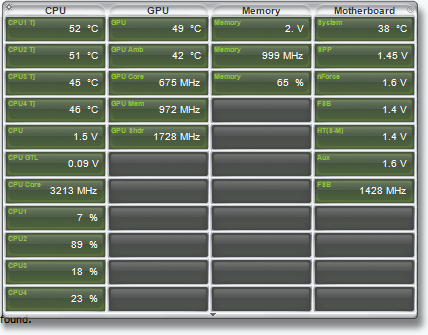
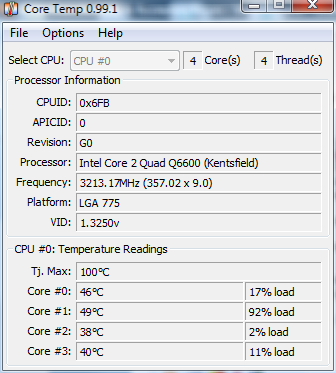
 Have you read this yet? Lots of good stuff to help you get over that last little bump:
Have you read this yet? Lots of good stuff to help you get over that last little bump: