Dane
Member
GTA IV - Ingame crash problem
Hi all, this is my first post on this forum :D
I just bought a new (very nice) computer so that I could play all of the newest games. But behold... I ran into problems on the very first day .
.
When I play GTA IV the game crashes at random times giving me the following error:

(Im sorry that it is in Danish... If anyone needs it I will translate)
I have searched the net for info on this error but I can´t seem to find any. I have also tryed to completely remove my Nvidia driver and installed the latest one (182.06) and I did the same with my chipset drivers. The game is of course also updated to the latest version (v1.0.2.0).
This is really frustrating, so I hope som of you guys have a solution. Below is my system specs:
OS: Vista Ultimate x64
CPU: Core i7 965 (3.20GHz)
RAM: 12Gb
Graphic: GForce GTX 295
Motherboard: GIGABYTE EX58-UD4P
Just some final notes:
My computer is not getting to hot.
Vista is updated.
I have disabled paging on all harddisks.
I have also tryed repairing the system files (SFC /scannow) to no avail.
Hi all, this is my first post on this forum :D
I just bought a new (very nice) computer so that I could play all of the newest games. But behold... I ran into problems on the very first day
 .
.When I play GTA IV the game crashes at random times giving me the following error:

(Im sorry that it is in Danish... If anyone needs it I will translate)
I have searched the net for info on this error but I can´t seem to find any. I have also tryed to completely remove my Nvidia driver and installed the latest one (182.06) and I did the same with my chipset drivers. The game is of course also updated to the latest version (v1.0.2.0).
This is really frustrating, so I hope som of you guys have a solution. Below is my system specs:
OS: Vista Ultimate x64
CPU: Core i7 965 (3.20GHz)
RAM: 12Gb
Graphic: GForce GTX 295
Motherboard: GIGABYTE EX58-UD4P
Just some final notes:
My computer is not getting to hot.
Vista is updated.
I have disabled paging on all harddisks.
I have also tryed repairing the system files (SFC /scannow) to no avail.
Last edited:
My Computer
System One
-
- Manufacturer/Model
- mm-vision.dk (XForce)
- CPU
- Intel Core i7 965 3.20GHz
- Motherboard
- Gigabyte EX58-UD4P
- Memory
- 12Gb Kingston 1333MHz DDR3 CL9 DIMM (6 x 2Gb)
- Graphics card(s)
- GForce GTX 295
- Sound Card
- Realtek High Definition Audio
- Monitor(s) Displays
- Viewsonic VX2260wm
- Screen Resolution
- 1,920 x 1,080
- Hard Drives
- 1 x WD VelociRaptor WD1500HLFS 150 GB 10000rpm 2 x Seagate Barracuda 7200.11 1.5 TB 7200rpm
- PSU
- Corsair TX750W
- Case
- SilverStone KL01B-W
- Cooling
- Stock
- Mouse
- Logitech G5
- Keyboard
- Roccat VALO
- Internet Speed
- 12Mbit / 1Mbit

 It's not the problem of OC, 'cause it crashes also on stock settings... It happens randomly, not in certain places. You drive a car somewhere, go to a mission, anything... and when you're most concentrated on doing something in the game... boom... you can admire your windows wallpaper without any error box
It's not the problem of OC, 'cause it crashes also on stock settings... It happens randomly, not in certain places. You drive a car somewhere, go to a mission, anything... and when you're most concentrated on doing something in the game... boom... you can admire your windows wallpaper without any error box  .
.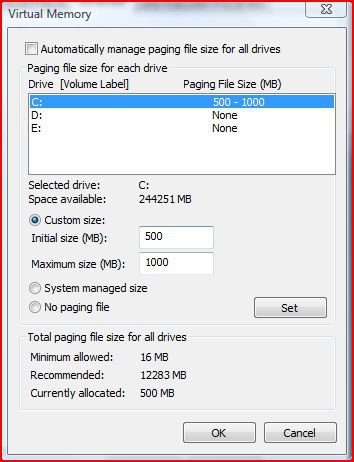


 Different translation is used in my language for the option you mentioned. We both have it set ONLY for essential windows programs and services.
Different translation is used in my language for the option you mentioned. We both have it set ONLY for essential windows programs and services.