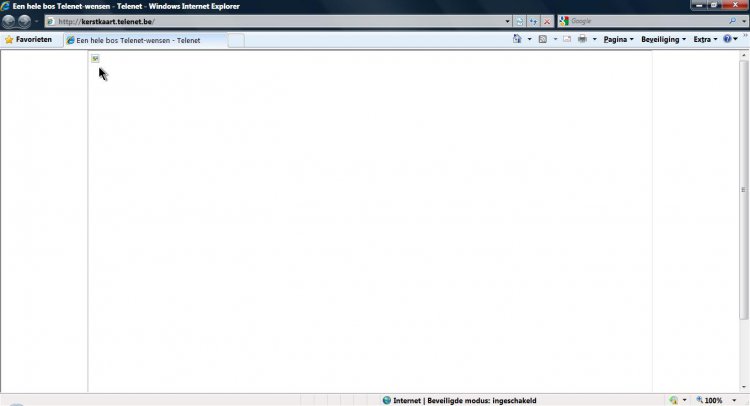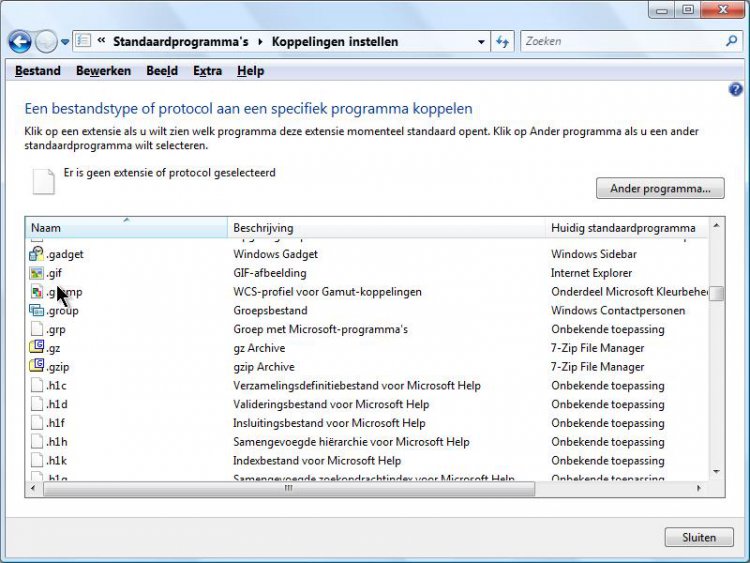witten1972
Member
Hi to everyone who reads this.
I have a problem with some pictures on webpages that uses the .gif extension.
I only see the .gif icon but not the picture. (See screenshot 1.)
And when I right click on it and choose "Show Pictures" it doesn't help either.
There are a few things I tried so far but unfortunatly they didn't resolve my issue.
- IE Options --> Advanced --> I checked the "Show Pictures"
- IE Alt Menu Image/Picture --> Coding --> I selected "Auto Select"
- In the Extensions Folder --> .gif is associated with IE.
And now I'm out of options, so I return to this forum to be helped by people with more knowledge than me.
Does anyone have a suggestion on how to cure this problem, thank you.
Best regards Carlo
I have a problem with some pictures on webpages that uses the .gif extension.
I only see the .gif icon but not the picture. (See screenshot 1.)
And when I right click on it and choose "Show Pictures" it doesn't help either.
There are a few things I tried so far but unfortunatly they didn't resolve my issue.
- IE Options --> Advanced --> I checked the "Show Pictures"
- IE Alt Menu Image/Picture --> Coding --> I selected "Auto Select"
- In the Extensions Folder --> .gif is associated with IE.
And now I'm out of options, so I return to this forum to be helped by people with more knowledge than me.
Does anyone have a suggestion on how to cure this problem, thank you.
Best regards Carlo
Attachments
My Computer
System One
-
- Manufacturer/Model
- HP Pavilion m9480
- CPU
- Intel core 2 quad 2.50GHz
- Motherboard
- American Megatrends 5.43 16/09/2010
- Memory
- 6 GB
- Graphics card(s)
- NVIDIA GeForce GT 120
- Sound Card
- Realtek High Definition Audio
- Monitor(s) Displays
- LG
- Screen Resolution
- 1360-768
- Hard Drives
- 2 Seagate disks. Internal 1 TeraByte and external USB 1 TeraByte.
- Mouse
- HID - compliant mouse
- Keyboard
- Microsoft eHome Remote Control
- Internet Speed
- 10475 kbps dwnld and 488 kbps upld