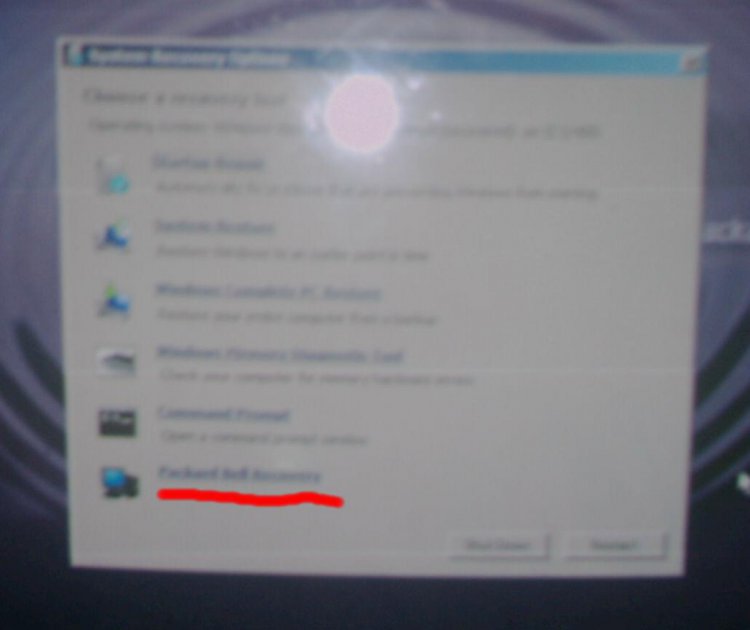bassfisher6522
Member
In order for it to boot from the CD you must change the boot order. Example; 1.floppy drive 2. HDD 3. CD/DVD drive. Now change the order to 1. CD/DVD drive. and leave the rest as is. This is all done in the BIOS area by hitting F2 key after a restart. Or you can simply go to my computer and manually open then CD/DVD drive and click open and then run the software from there. The easiest way is to hit the F11 key after a restart this will refortmat computer from the protected hidden partition, where the OS and drivers our stored. Once you restart computer, at the first screen just start tapping the F11 key it will bring you to the prompt screen just like the recovery discs.
My Computer
System One
-
- Manufacturer/Model
- Self built
- CPU
- AMD Athlon 64x2 6000+ 3.0ghz
- Motherboard
- Asus M4N78 Pro
- Memory
- 3Gb PC2-5300 DDR2 @ 667mhz
- Graphics card(s)
- XFX Radeon HD 4770 512mb GDDR5
- Sound Card
- VIA HD Audio
- Monitor(s) Displays
- Dual monitors: HP W1907 LCD 19" and Gateway HD Display 19" LCD
- Screen Resolution
- 1440x900
- Hard Drives
- Barracuda 7200.10 SATA 3.0Gb/s 320 x 2-GB Hard Drive
- PSU
- Antec Earthwatts 80 plus 500 watts
- Case
- Ultra E-Torque ATX Mid tower clear side w/2 120mm fans
- Cooling
- Thermaltake MaxOrb cpu cooler w/120 mm blue led
- Mouse
- OEM HP
- Keyboard
- OEM HP
- Internet Speed
- Download 6885 kb/s upload 367 kb/s
- Other Info
- Optical: Super Muliti DVD burner w/lightscribe, Hauppauge WinTV HVR-1800