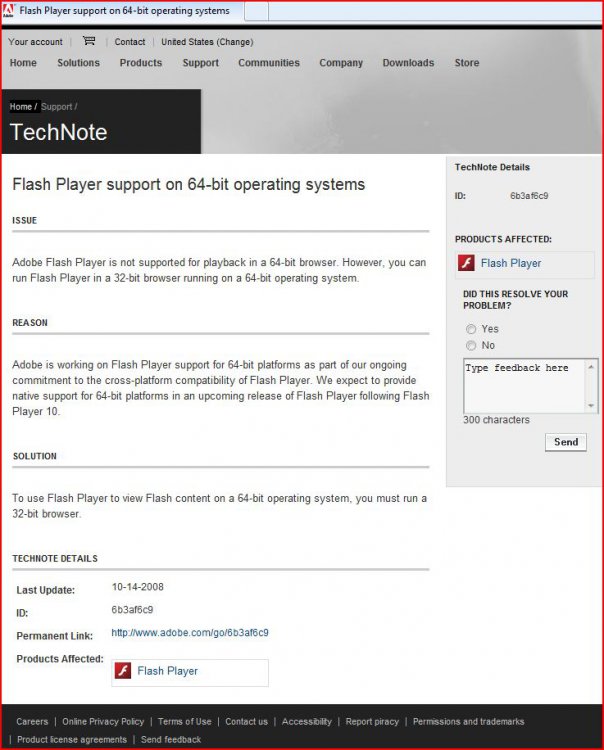I have a few more fixes and how they apply to Vista and 7 64bit.
Check if the file msacm32.drv is present in your Windows system32 folder. If not, copy it from another PC (that has the same version of Windows) and place the file in the system32 folder. This applies to Vista and 7 64Bit but in the SysWOW64 directory which is the folder for the 32 bit programs running on the 32bit virtual machine.
A very common sound problem is an incorrect or missing registry key for msacm32.drv discussed in the preceding.
- Launch Registry Editor by typing regedit at Run command.
- Navigate to the following registry key:
For XP and Vista 32Bit:
HKEY_LOCAL_MACHINE\SOFTWARE\Microsoft\Windows NT\CurrentVersion\Drivers32
3. On the right pane, and check for existence of “wavemapper" registry
subkey, the mail culprit causing Flash no sound. If notfound, create a
new String value named “wavemapper”, and give the entry value
“msacm32.drv”. If wavemapper entry is already existed, ensure that
its value data is“msacm32.drv”.
For XP and Vista and 7 64bit:
HKEY_LOCAL_MACHINE\SOFTWARE\Wow6432Node\Microsoft\Windows NT\CurrentVersion\Drivers32
4. On the right pane, and check for existence of “wavemapper” registry
subkey, the mail culprit causing Flash no sound. If not found, create a
new String value named “wavemapper”, and give the entry value
“msacm32.drv”. If wavemapper entry is already existed, ensure that its
value data is “msacm32.drv”.
5. In addition the permissions/security on these keys can prevent your
browser flash plugin from accessing them and preventing sound. Also if
you receive errors editing or the key is blank you need to check the
permissions by right clicking on the key and choosing permissions.
Choose Advanced and make sure that the Administrators, System,
Users Groups have "Full Control" under permissions if not select them
and click Edit and tick “Full Control" under the "Allow" column.