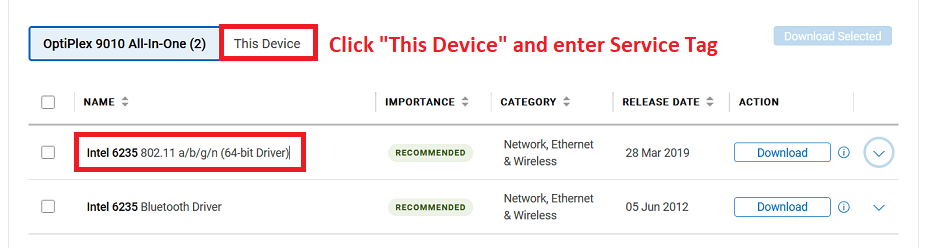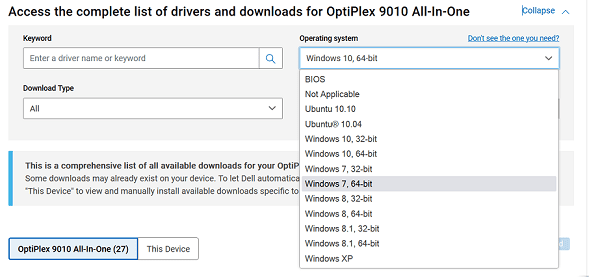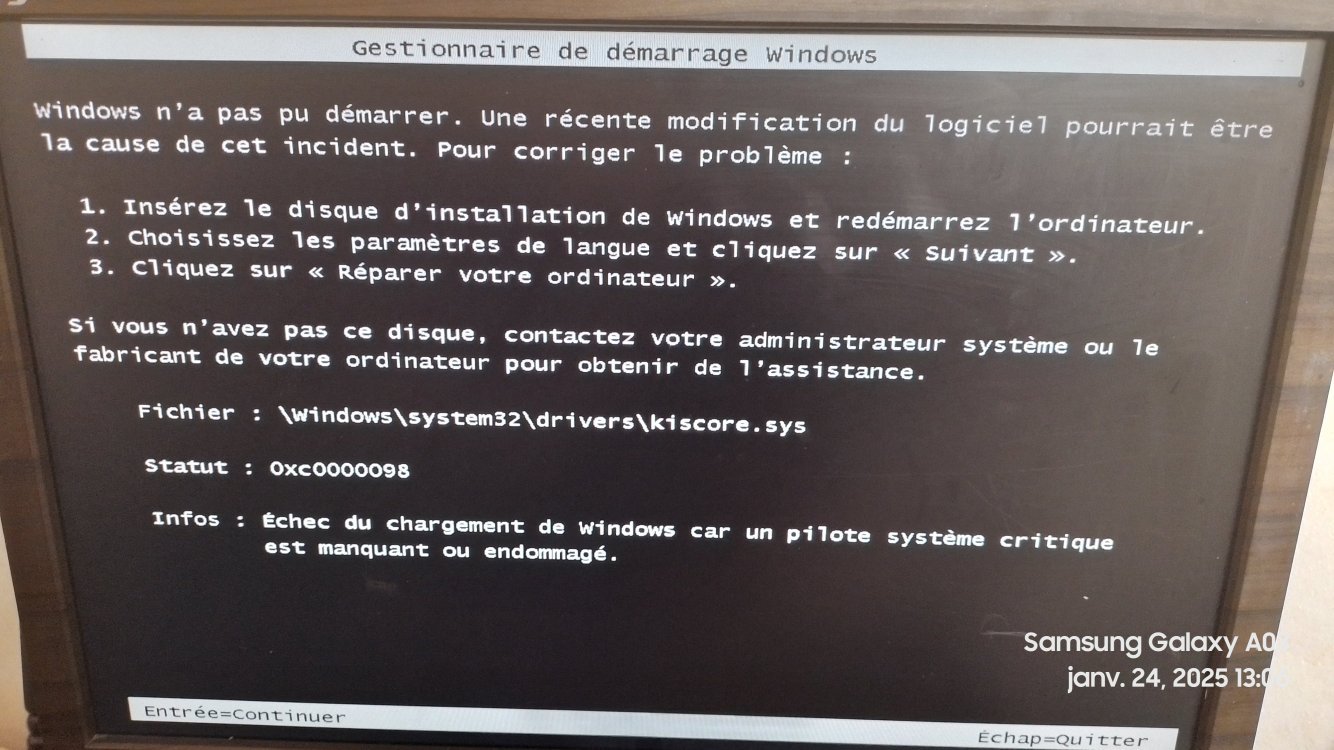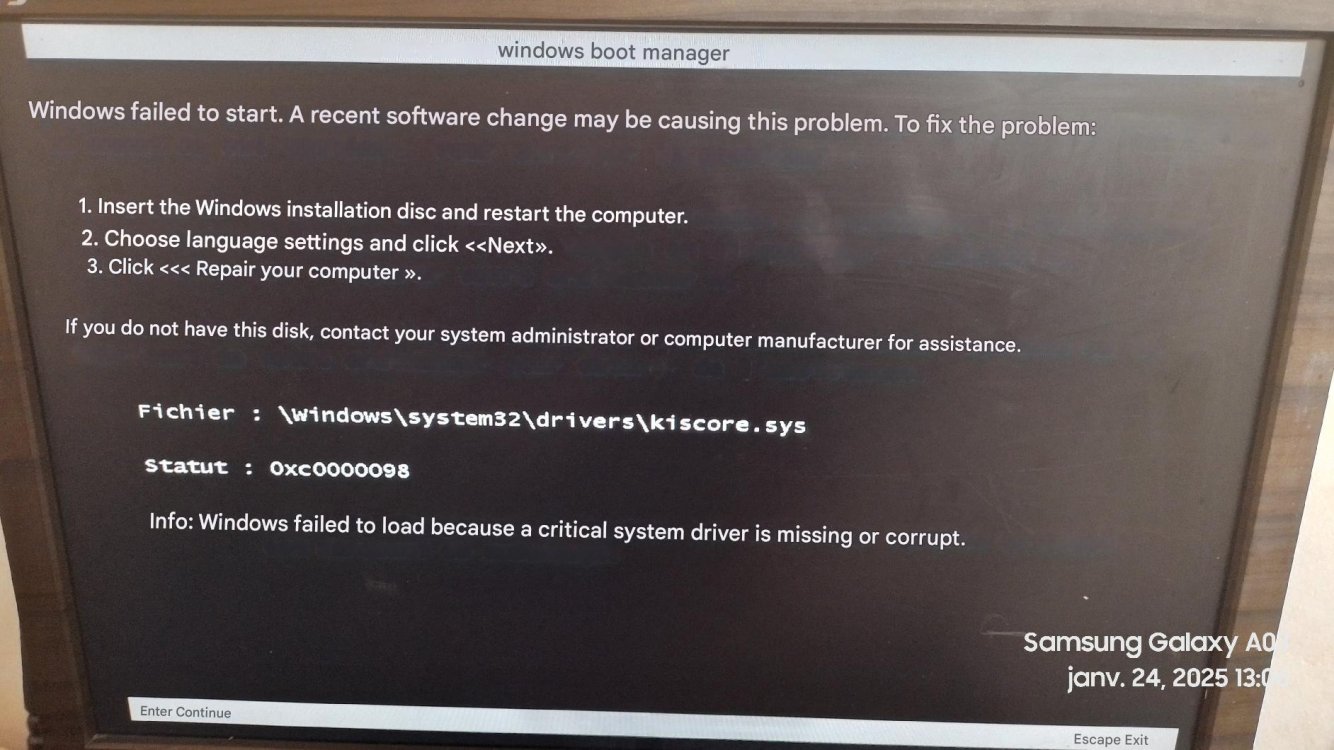Hi gcoil628:
I assume you already knew this, but the Dell support page <
here> for the OptiPlex 9010 All-In-One shows
Dell does not support the Vista OS for this computer model. (see image below) As such you will find it difficult, if not impossible, to find any Vista-compatible drivers for the hardware that shipped with your OptiPlex 9010 All-In-One.
The Intel support page
Supported Windows Operating Systems for Intel Wireless Products also shows that Intel provides drivers for the Intel Centrino Advanced-N 6235 for every Win OS from Win XP (32-bit and 64-bit) to Win 10 (64-bit only)
EXCEPT Vista, so I'm guessing you're out of luck.
View attachment 31218
I'm also guessing you post as user gravitycoil628 in the Dell forum. Do you still run 32-bit Vista on your
Dell Inspiron 1501 laptop? You've been posting in the Dell forum about your Inspiron 1501 as recently as April 2024, and Dell officially supports both 32-bit Win XP and Vista for this model, so I'm not really clear why you need (or would even want) to install Vista on your OptiPlex 9010 All-In-One.
I noticed you mentioned the Windows Vista
extended kernel today in your topic
Intel HD Graphics 4000 Code 39. If you're experimenting with the extended kernel on your OptiPlex 9010 All-In-One then I'd advise you request assistance in win2's
Windows Vista Extended Kernel in the
MSFN Vista board. Many Vista enthusiasts are active in that MSFN Vista board and it's likely the best place for you to be posting about your issues trying to run Vista on your OptiPlex 9010 All-In-One hardware, even if you want to use a regular "plain vanilla" edition of Vista SP2 on this computer.