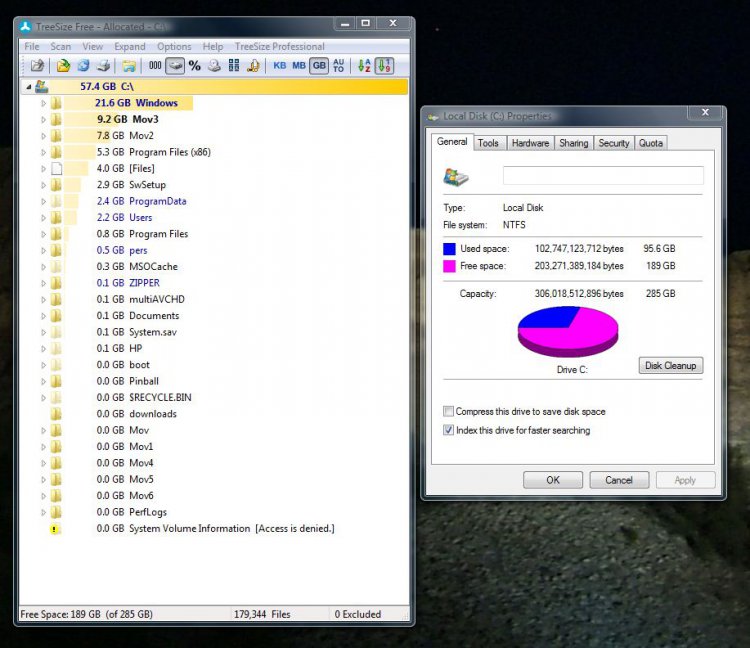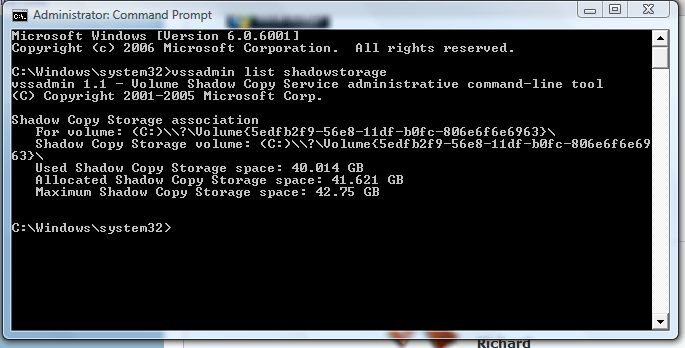Still working with the issue of used space on my hard drive. I took the advice from a previous post, and installed Treesize. I did a scan and I'm not surprised by the results.
Treesize shows 57.5gb used, but Windows Explorer shows 95.6gb used. (Attached)
Am confused about where and what to do next????
Treesize shows 57.5gb used, but Windows Explorer shows 95.6gb used. (Attached)
Am confused about where and what to do next????