NormCameron
Vista Guru
Seems it works fine on some systems, not on others, no real reason pinpointed. I think it's gotta be drivers. When Nvidea get this sorted we'll see. As for the Window making the difference? If it's good for you, who cares why it works. It's a viable solution I haven't seen anywhere else. I don't know why it works?
My Computer
System One
-
- Manufacturer/Model
- Scratch Built
- CPU
- Intel Quad Core 6600
- Motherboard
- Asus P5B
- Memory
- 4096 MB Xtreme-Dark 800mhz
- Graphics card(s)
- Zotac Amp Edition 8800GT - 512MB DDR3, O/C 700mhz
- Monitor(s) Displays
- Samsung 206BW
- Screen Resolution
- 1680 X 1024
- Hard Drives
- 4 X Samsung 500GB 7200rpm Serial ATA-II HDD w. 16MB Cache .
- PSU
- 550 w
- Case
- Thermaltake
- Cooling
- 3 x octua NF-S12-1200 - 120mm 1200RPM Sound Optimised Fans
- Mouse
- Targus
- Keyboard
- Microsoft
- Internet Speed
- 1500kbs
- Other Info
- Self built.


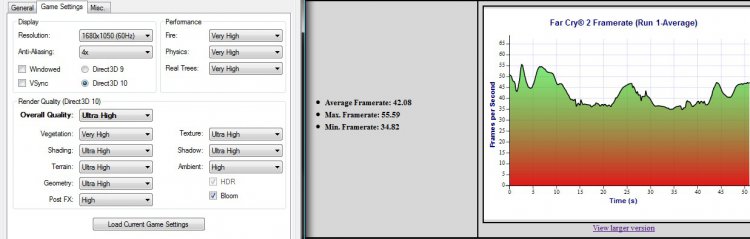
 scratching of head
scratching of head
