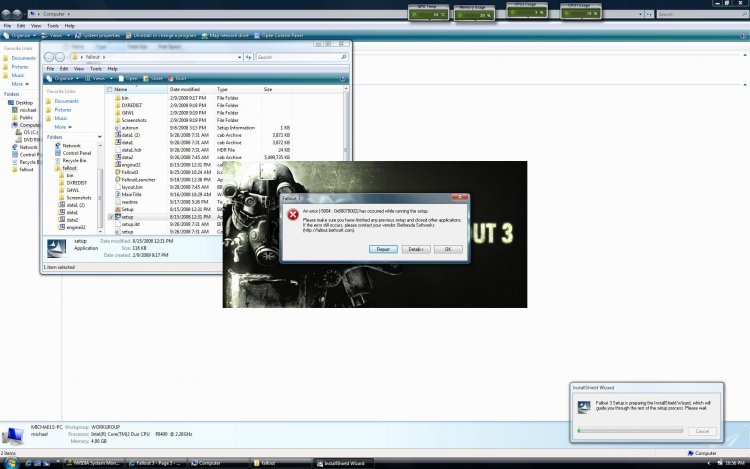For me when i press New game it loads then I get a Black Screen and the game freezes. I got the patch.
Im running it on a Vista Home Premium
Nvidia Geforce 9800GT
Intel Core2 Quad CPU Q8200 @ 2.33GHz 1.16GHz
2GB Random Acess Memory
I can run Farcry 2 on ultra high and Cod WaW at highest Fine without any problems.
Edit; I think its a problem with the Engine its running, Or something Bethesda uses in both Oblivion and Fallout 3
Who makes your video card?
There are compatibility issues with this game and ASUS video cards, but only when you've installed any ASUS drivers - and even if you've uninstalled their software. There can still be driver files in the system folder (most start with ATK). The hitch is if you manually delete the files, the video card no longer works, even though you "uninstalled" them with the installer! (ASUS software is fantastic but their software sucks all kinds of nuts)
I ran into this problem myself. The ASUS drivers interfere with the video codec the game uses, and the beginning of the game has a fairly long video, so the game never finishes loading.
Unfortunately Bethesda tech support is little more than cut and paste tips, I don't think they're really any good at diagnosing any problems, and seem unaware of any issues with Asus software despite there literally being thousands of people posting about issues with the game. I wonder if people have other video card drivers installed from other vendors, and if that doesn't create similar issues.
What fixed it for me was uninstalling all video card drivers, then going into the device manager and actually uninstalling the video card, with the option of deleting driver software. This should drop the resolution of the screen to 640x480 or something. Restart the machine, then reinstall the nVidia or ATi drivers, restart again and all is good.
I can't say I can blame Bethesda for the problem, as the game runs great with the standard ATi drivers. It's the Asus drivers that cause the conflict. But I can blame them for having less than stellar tech support.
I played for 6 hours straight after the above fix, without encountering a single hitch. The game is wicked good. Runs buttery smooth on my HD4850 at 1680x1050, everything max 4x AA. Not a single hiccup anywhere.