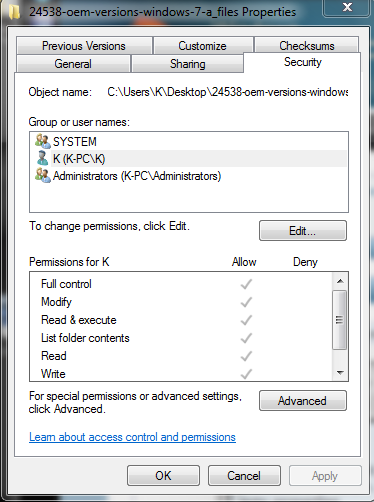thanks for a reply.. but what do you mean when you say it just has LINKS to my music folder? I did notice the file path to the music was in a cpl of places in user nancy music.... are you saying the music basically is on the hard drive in whatever folder and WMP is just a player that plays the music, it doesnt have a folder or a place of its own to store anything?
well my son imported a lot of songs from CDs directly onto MP... but by doing that , it doesnt mean music is actually ON MP? its imported to MP but its really being stored IN a folder where the music i have is stored??
there is 1 group of music though that he has from shared P2P.... that doesnt have a folder per say, one of those frostwire or limewire places, but i have long since uninstalled those. so basically he just puts songs into MP from his own CDs...cant i manually move some of them that may or may not be in any folder on my HD, to a CD and burn them?? then import them back to MP like my son does when he imports his CDs??