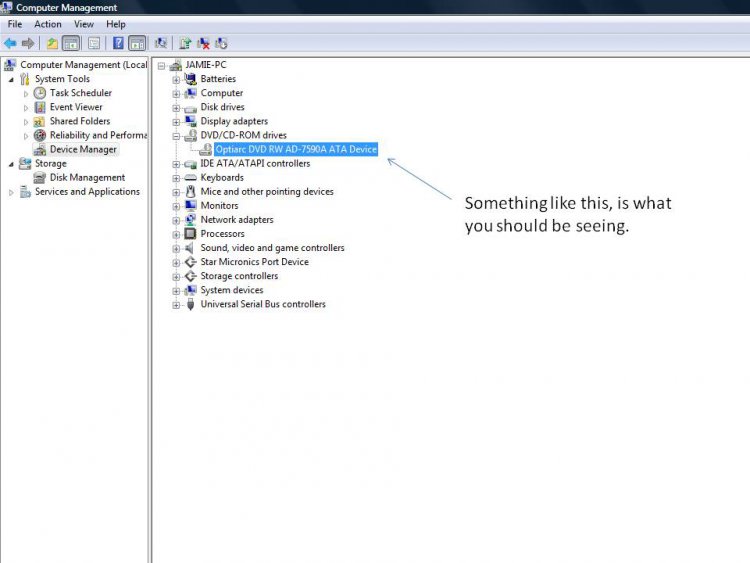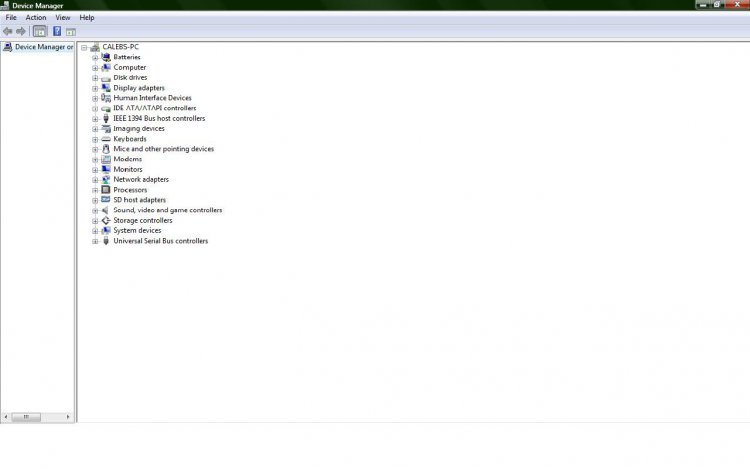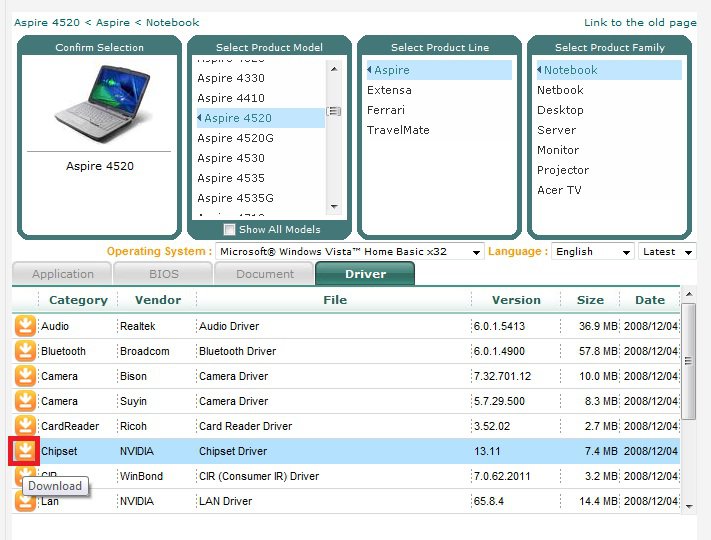The Dude2200
New Member
Hey! I'm having a very annoying issue. Whenever I put a disc into the Disc Drive it wont read or acknowledge that I put something in. It first started about a week ago when I tried to play a DVD, but ever since then the disc drive wont work. The hard drive doesn't even do anything when I put a disc in. Maybe the drivers got disabled or deleted somehow?? I'm very unsure of what to look for and where to look for it. So if someone could kindly help me I would be veeeeryyy thankful! :D
THANK YOU!
-Caleb
THANK YOU!
-Caleb