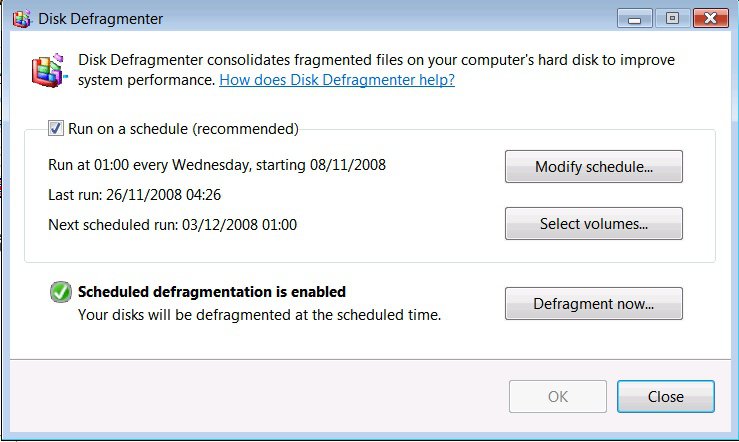Hmm, didn't know that Vista has an automated Defrag option... it goes to show how much of a Noob I am when it comes to Vista 
I rather do a manual defrag though since I use my PC mainly for Gaming, I hate to be in the middle of a firefight and have lag or slow FPS's because Vista decides to do a schedule defrag at that moment and since my PC is turned off during the day, I can set it up do so then.

I rather do a manual defrag though since I use my PC mainly for Gaming, I hate to be in the middle of a firefight and have lag or slow FPS's because Vista decides to do a schedule defrag at that moment and since my PC is turned off during the day, I can set it up do so then.
My Computer
System One
-
- Manufacturer/Model
- Custom Built
- CPU
- Intel Q9650 w/CM V8 Cooler...
- Motherboard
- EVGA 780i SLI FTW... Latest Bios & Drivers
- Memory
- Corsair Dominator 8GB (4 x 2GB) PC2-8500C5D
- Graphics card(s)
- EVGA GTX260
- Sound Card
- Realtek High Def Onboard
- Monitor(s) Displays
- Acer 22" LCD Widescreen
- Screen Resolution
- 1680 x 1050
- Hard Drives
- WD Velociraptor 160GB Samsung Sata 750GB Maxtor External 160GB
- PSU
- PC Power & Cooling 750w Silencer
- Case
- Thermaltake Speedo Advance
- Cooling
- Air Cooled... See CPU
- Mouse
- Logitech G7
- Keyboard
- Logitech G15
- Internet Speed
- Comcast 6MB Broadband
- Other Info
- Linksys WRT54G router