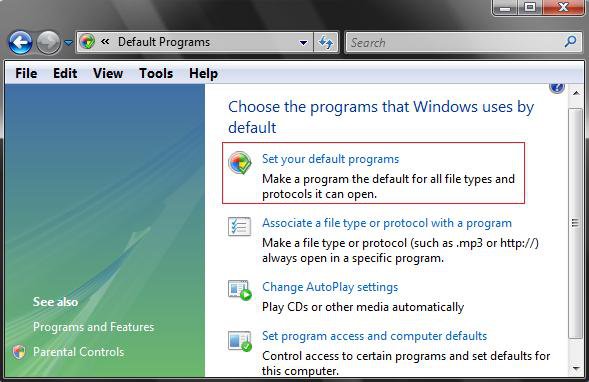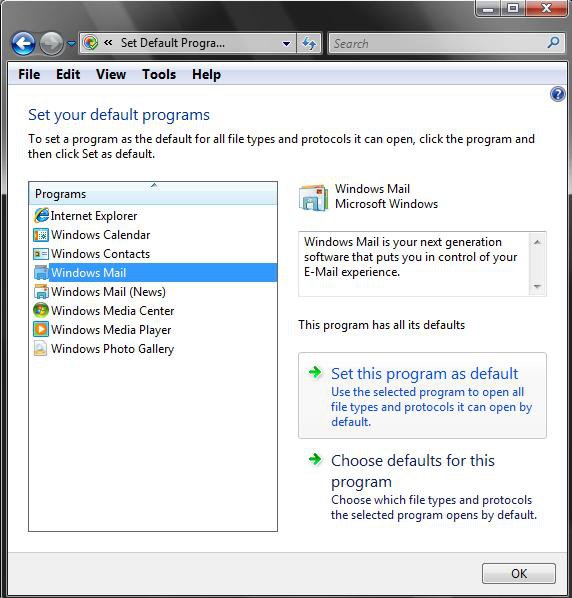How to Set Default Associations For a Program in Vista
This will show you how to automatically or manually set the default associations for a program listed in Default Programs in Vista. These associations are the file extension types and protocols that the selected program can open by default.
These Default Programs association settings are a per user setting and not applied to all users.
These Default Programs association settings are a per user setting and not applied to all users.
Here's How:
1. Open the Control Panel (Classic View).
2. Click on the Default Programs icon.
3. Click on the Set your default programs link. (See screenshot below)
NOTE: It may take a moment to load up.
4. Select a Program in the List
A) Click on the program name in the list, that you want to set the default file extension associations for, to highlight it. (See screenshot below step 6A)
5. To Automatically Set All of the Selected Program's Default Associations to it
NOTE: To set all the default file extension associations for the program to open by default.
A) Click on Set this program as default. (See screenshot below step 6A)
B) Click on OK to apply and close window.
6. To Manually Set the Selected Program's Default Associations to it
NOTE: To only set the default file extension associations that you choose for the program to open by default.
A) Click on Choose defaults for this program to manually choose the associations for this program. (See screenshot below)
NOTE: It may take a moment to load up.
B) Check the file extension associations you want this program to open by default, and uncheck the ones you do not want this program to open. (See screenshot below)
C) Click on Save to apply.
D) Click on OK to close window. (See screenshot below step
6A)
That's it,
Shawn
Related Tutorials
- How to Associate a Individual File Extension Type With a Program in Vista
- How to Add Back and Set Windows Mail Default Associations
- How to Unassociate a File Extension Type in Vista
- How to Add a Program to Open With in Vista
- How to Restore or Remove Internet Explorer from Default Programs
- Restore Default Vista File Extension Type Associations
- How to Remove a Listed Program in Default Programs for Windows 7 and Vista
- How to Change the Default Program of the "Edit" Context Menu in Windows
Attachments
Last edited by a moderator: