Restore Default Vista File Extension Type Associations
This will allow you to restore the default registry entries and program associations for the Vista file extension type of your choice.
This can be helpful for example when a file extension type opens with the wrong program by default, has the wrong icon, or is missing or corrupted in the registry. Downloading the .reg file for the selected file extension in the tutorial below, will restore that file extension back to default for all of these items above.
If the file extension type you need to restore is not listed below yet, then please post a request for it. I'll be happy to add it to the list.
If the file extension type you need to restore is not listed below yet, then please post a request for it. I'll be happy to add it to the list.

Default program associations for file extensions are a per user setting by default, so you will need to be logged on to the effected user account to be able to restore the default associations of the file extension for that specific user account.
If you are logged in as a standard user and this still does not help, then have the administrator also merge the needed .reg for the file extension below while logged into their administrator account.
These default file extensions should only be used in Vista.
If you are logged in as a standard user and this still does not help, then have the administrator also merge the needed .reg for the file extension below while logged into their administrator account.
These default file extensions should only be used in Vista.
Here's How:
1. Click on the file extension type link listed below for the one that you wish to restore to default to download it's .zip file.
2. Save the .zip file to your desktop.
3. Open the downloaded .zip file, then extract the .reg file to the desktop.
4. Right click on the extracted .reg file and click on Merge.
If you do not see a Merge option when you right click on the REG file, then you will need to check in Default Programs to set the reg file extension to have it's Current Default program set as Registry Editor (C:\Windows\regedit.exe). Afterwards, try merging the REG file again.
5. If prompted, click on Run, Continue (UAC), Yes, and OK.
NOTE: If you are logged in a standard user account, then you will get a Cannot import type error. Just click on OK for it. This is normal since what cannot be imported can only be done so by an administrator account instead. It will still restore the default association of the file extension though.
6. When done, you can delete the downloaded .zip and .reg files on the desktop if you like.
7. Log off and log on, or restart the computer to fully apply.
Default Vista File Extension Types:
ani - Windows animated cursor file.
aspx - A file with the ASPX file extension is an ASP.NET Source file.
AudioCD - Audio CD protocol associations.
avi - Audio Video Interleave files. The default program is Windows Media Player.
bat - Batch files.
bmp - Bitmap image files. The default program is Windows Photo Gallery.
cab - Cabinet files.
chm - Microsoft compiled HTML help files.
cmd - Windows command script files.
com - MS-DOS application files.
contact - Contact file used in Windows Mail. The default program is Windows Contacts.
css - Cascading Style Sheet (CSS) file used to format the contents of a Web page; contains customized, global properties for how to display HTML elements; can define the size, color, font, line spacing, indentation, borders, and location of HTML elements.
cur - Windows File Cursor animation files used for the Microsoft Windows mouse pointer image.
dat - Generic data file created by a specific application; typically accessed only by the application that created the file; may contain data in text or binary format; text-based DAT files can be viewed in a text editor.
Directory - Directory protocol associations
dll - A Dynamic Link Library (dll) file is a support file used by one or more programs.
drive - Drive protocol associations.
exe - Executable application files.
folder - Folder protocol associations.
gif - GIF (Graphics Interchange Format) image files. The default program is Internet Explorer.
hlp - Help File
htm - HTML (Hypertext Mark-up Language) document files. The default program is Internet Explorer.
html - HTML (Hypertext Mark-up Language) document files. The default program is Internet Explorer.
ico - Icon files. The default program is Windows Photo Gallery.
inf - Setup information files. The default program is Notepad.
jpe - JPEG (Joint Photographic Experts Group) image files. The default program is Windows Photo Gallery.
jpeg - JPEG (Joint Photographic Experts Group) image files. The default program is Windows Photo Gallery.
jpg - JPG (Joint Photographic Group) image files. The default program is Windows Photo Gallery.
js - Java Script files. The default program is Microsoft Windows Based Script Host (C:\Windows\System32\wscript.exe).
lnk - Shortcut link (LNK) files.
manifest - A XML file that contains information about accompanying files in the same archive.
mp3 - MP3 sound format file. The default program is Windows Media Player.
mp4 - MPEG-4 movie file. The default program is Windows Media Player.
mpa - MPEG audio file. The default program is Windows Media Player.
mpe - MPEG movie file. The default program is Windows Media Player.
mpeg - MPEG (Moving Picture Experts Group) video file. The default program is Windows Media Player.
mpg - MPEG video file. The default program is Windows Media Player.
msc - Mirosoft Common Console document files.
msi - Microsoft Windows Installer installation package file.
pdf - Portable Document Format (PDF) is a file format created by Adobe Systems. By default, Vista does not support reading this file type. Using this to restore the default PDF association in Vista will remove all associations for the pdf file extension. You will need to install a 3rd party program like Adobe Reader to be able to open and read pdf files in Vista.
pif - Short for Program InFormation file, a type of file that holds information about how Windows should run a non-Windows application.
png - Portable Network Graphics (PNG) is a bitmap compression method for image files. PNG supports 16.7 million colors, it is lossless and also supports index color, grayscale, true color, transparency, and is streamable. It is thus the best compression method (better than GIF or JPEG) for use on the web
reg - Registry files.
NOTE: You may need to the default program as Registry Editor (C:\Windows\regedit.exe), or enable regedit before you will be able to use this REG file.
rtf - Rich Text document files. The default program is WordPad.
scr - Screen Saver files.
tif - Tagged Image files Format. The default program is Windows Photo Gallery.
tiff - Tagged Image files Format. The default program is Windows Photo Gallery.
tmp - Temp file. By default, this file extension does not have a program associated with it.
txt - Text document files. The default program is Notepad.
url - Internet website shortcut link. The default program is Internet Explorer.
vbs - Visual Basic Script files. The default program is Microsoft Windows Based Script Host (C:\Windows\System32\wscript.exe).
wav - Wave audio file.
wma - Windows Media Audio files. The default program is Windows Media Player.
wmv - Windows Media Audio/Video file. The default program is Windows Media Player.
wsf - Windows Script Files. The default program is Microsoft Windows Based Script Host (C:\Windows\System32\wscript.exe).
xml - Excel Macro files. The default program is Internet Explorer.
xps - XML Paper Specification document files. The default program is XPS Viewer (C:\Windows\System32\XPSViewer\XPSViewer.exe).
xsl - A eXtensible Stylesheet Language file that defines the style of text, tables, and other objects within a XML document; similar to a .CSS file used by .HTML documents. The default program is Internet Explorer.
zip - ZIP file extensions is a archival and data compression format used to compress one or more files to reduce the size of the file. The default program is Compressed Folders.
NOTE: This is a .reg file for the ZIP download only, so go to step 4 after downloading it.
Related Tutorials
- How to Associate a Individual File Extension Type With a Program in Vista
- How to Set Default Associations For a Program in Vista
- How to Unassociate a File Extension Type in Vista
- How to Show and Change a File Name Extension in Vista
- How to Add a Program to Open With in Vista
- How to Change a File Extension Type Icon in Vista
- How to Restore the Built-in ZIP File Support in Vista
- How to Turn Compressed Folders On or Off in Vista
Attachments
-
Default_BMP.zip2.4 KB · Views: 3,503
-
Default_Folder.zip1.9 KB · Views: 3,478
-
Default_REG.zip1 KB · Views: 4,867
-
Default_TXT.zip1.5 KB · Views: 3,130
-
Default_WMA.zip2.9 KB · Views: 2,851
-
Default_AudioCD.zip705 bytes · Views: 4,537
-
Default_AVI.zip2.5 KB · Views: 3,964
-
Default_ICO.zip1.8 KB · Views: 3,451
-
Default_MP3.zip2.9 KB · Views: 3,401
-
Default_MPA.zip2 KB · Views: 2,782
-
Default_MPE.zip2.2 KB · Views: 2,753
-
Default_MPEG.zip2.2 KB · Views: 2,426
-
Default_MPG.zip2.2 KB · Views: 2,879
-
Default_TIF.zip2.4 KB · Views: 2,764
-
Default_TIFF.zip2.3 KB · Views: 2,325
-
Default_WMV.zip2.9 KB · Views: 3,827
-
Default_COM.zip1.1 KB · Views: 3,443
-
Default_INF.zip1 KB · Views: 3,136
-
Default_JS.zip1.9 KB · Views: 3,072
-
Default_SCR.zip754 bytes · Views: 2,869
-
Default_VBS.zip2 KB · Views: 2,991
-
Default_WSF.zip1.1 KB · Views: 2,742
-
Default_BAT.zip976 bytes · Views: 3,848
-
Default_CHM.zip327 bytes · Views: 3,135
-
Default_CMD.zip1.2 KB · Views: 3,782
-
Default_Directory.zip2.2 KB · Views: 2,977
-
Default_Drive.zip2.1 KB · Views: 2,861
-
Default_EXE.zip1.3 KB · Views: 50,956
-
Default_GIF.zip1.7 KB · Views: 2,972
-
Default_HTM.zip1.4 KB · Views: 3,607
-
Default_HTML.zip1.4 KB · Views: 3,408
-
Default_JPE.zip2.6 KB · Views: 2,954
-
Default_JPEG.zip2 KB · Views: 3,016
-
Default_JPG.zip2.6 KB · Views: 3,953
-
Default_LNK_(Shortcut).zip1.6 KB · Views: 8,554
-
Default_MSC.zip808 bytes · Views: 3,018
-
Default_RTF.zip1.3 KB · Views: 2,873
-
Default_XML.zip889 bytes · Views: 2,999
-
Default_XPS.zip1.9 KB · Views: 2,843
-
Default_CUR.zip804 bytes · Views: 2,754
-
Default_WAV.zip2.2 KB · Views: 2,929
-
Default_CAB.zip1.3 KB · Views: 3,644
-
Default_DLL.zip1.1 KB · Views: 4,870
-
Default_PNG.zip2 KB · Views: 3,293
-
Default_MSI.zip828 bytes · Views: 4,849
-
Default_Contact.zip1.6 KB · Views: 2,718
-
Default_DAT.zip348 bytes · Views: 2,716
-
Default_PIF.zip798 bytes · Views: 2,650
-
Default_CSS.zip745 bytes · Views: 2,267
-
Default_PDF.zip326 bytes · Views: 3,451
-
Default_ASPX.zip434 bytes · Views: 3,320
-
Default_XSL.reg3.9 KB · Views: 3,230
-
Default_URL.reg2.6 KB · Views: 3,090
-
Default_ANI.reg1.3 KB · Views: 3,033
-
Default_MP4.reg9.5 KB · Views: 2,845
-
Default_manifest.reg892 bytes · Views: 2,002
-
Default_zip.reg7.6 KB · Views: 4,081
-
Default_hlp.reg2.2 KB · Views: 1,796
-
tmp.zip450 bytes · Views: 2,213
-
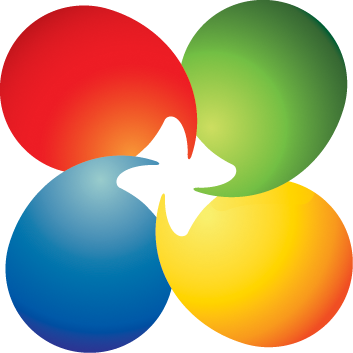 default.png80.6 KB · Views: 5,966
default.png80.6 KB · Views: 5,966 -
 thumb_Default_Programs.png14.5 KB · Views: 585
thumb_Default_Programs.png14.5 KB · Views: 585
Last edited by a moderator:

