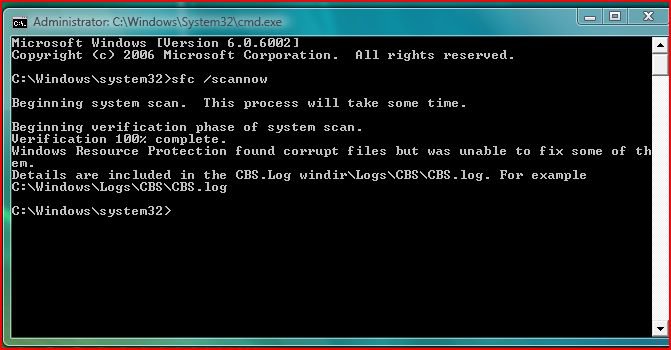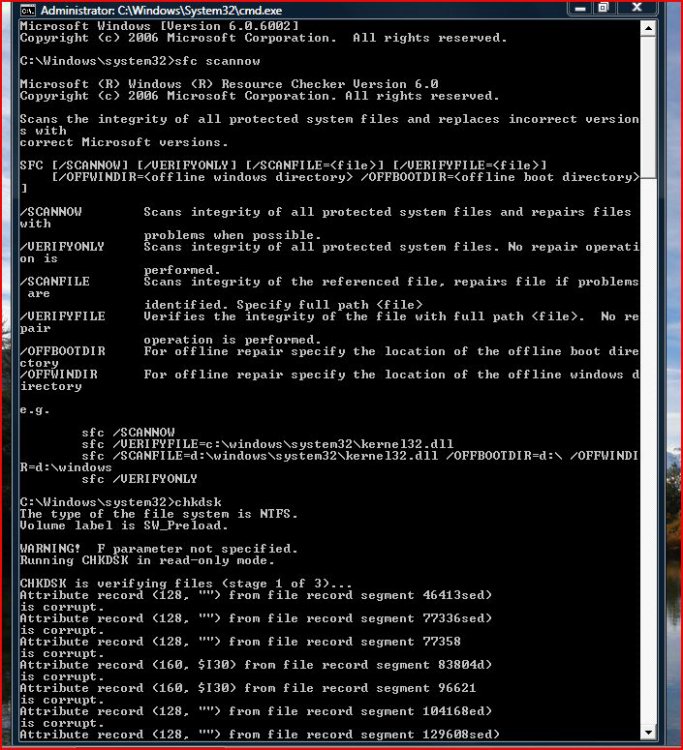On my Lenovo 3000 N100 laptop using Windows Vista Home Premium I cannot run chkdsk or do a System Restore. When I run chkdsk as Administrator or in Safe Mode I get the following:
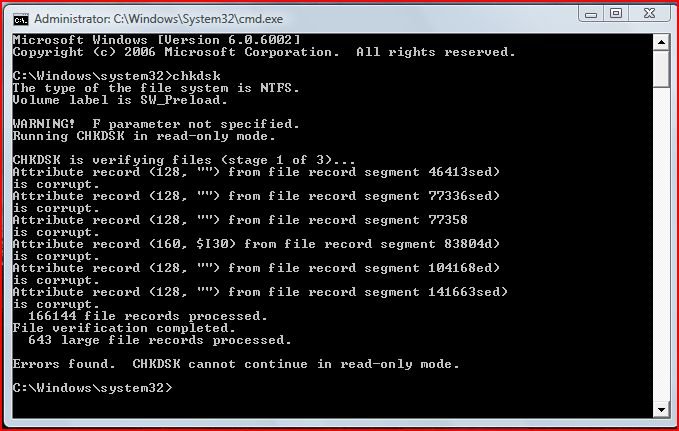
After running a system scan, the log stated that the folder C:\ProgramData\Microsoft\Crypto\RSA\MachineKeys was corrupted. When trying to access this file, I got the following message:
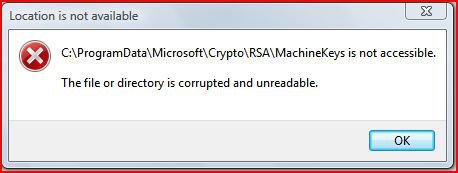
I ran chkdsk /f and chkdsk /r and neither repaired the problem. How can I correct this problem so that chkdsk will run, and most importantly, so that I can do a System Restore when necessary?
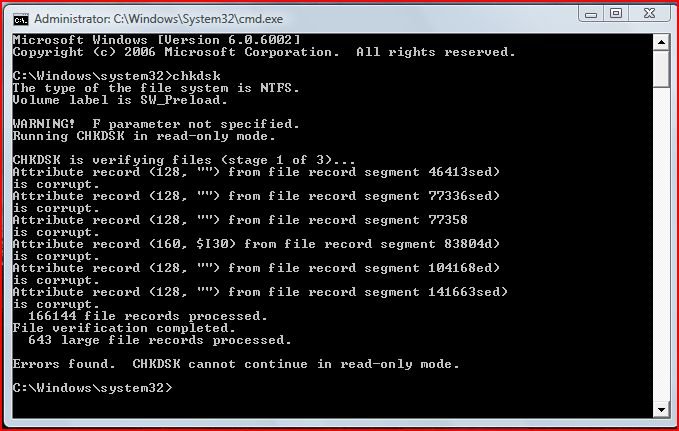
After running a system scan, the log stated that the folder C:\ProgramData\Microsoft\Crypto\RSA\MachineKeys was corrupted. When trying to access this file, I got the following message:
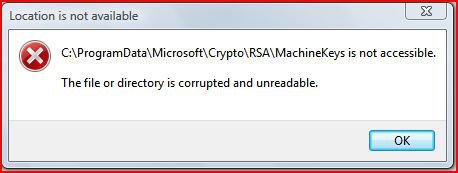
I ran chkdsk /f and chkdsk /r and neither repaired the problem. How can I correct this problem so that chkdsk will run, and most importantly, so that I can do a System Restore when necessary?