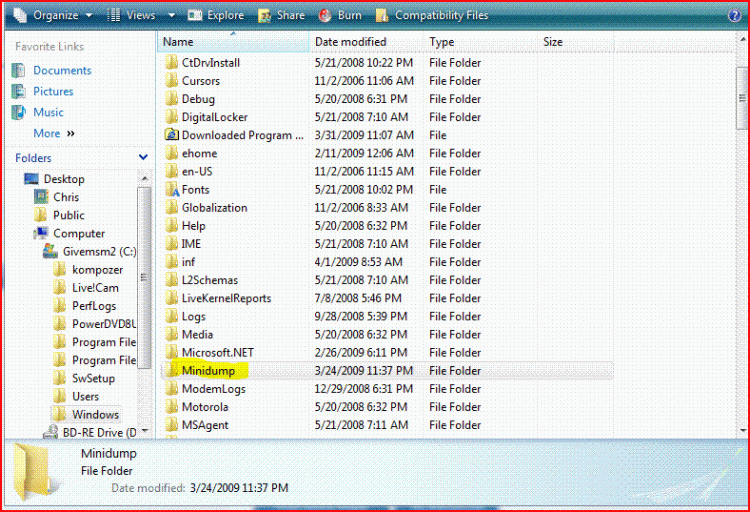My partner and myself built a new system and installed Vista x64 Ultimate on it. During the install we kept getting the BSOD, looked up the net and found out that it wouldnt install with 8gb of ram so we installed it with 2 and added the other 6 after install and that worked fine.
Now everytime windows starts, after about 10 seconds, sometimes less the blue screen comes on and the system restarts.
We have tried everything we can possibly think of. Here is what we put in the machine
Intel Core 2 Quad Q6600 2.4GHz
nVidia GeForce 9800GT 1024MB PCI-E
500GB Seagate Barracuda SATA2 16MB ST3500418AS 7200RPM
MSI P45 NEO2-FR iP45 Socket 775 Motherboard
OCZ 8GB PC2-6400 DDR2 C5 Quad Channel Platinum Low Latency XTC (4x2GB)
Samsung 22x SH-S223F DVD±RW SATA - Black
Any help would be so appreciated.
Now everytime windows starts, after about 10 seconds, sometimes less the blue screen comes on and the system restarts.
We have tried everything we can possibly think of. Here is what we put in the machine
Intel Core 2 Quad Q6600 2.4GHz
nVidia GeForce 9800GT 1024MB PCI-E
500GB Seagate Barracuda SATA2 16MB ST3500418AS 7200RPM
MSI P45 NEO2-FR iP45 Socket 775 Motherboard
OCZ 8GB PC2-6400 DDR2 C5 Quad Channel Platinum Low Latency XTC (4x2GB)
Samsung 22x SH-S223F DVD±RW SATA - Black
Any help would be so appreciated.
My Computer
System One
-
- CPU
- Quad Q6600 2.4GHz
- Motherboard
- MSI P45 NEO2-FR
- Memory
- OCZ 8GB PC2-6400 DDR2
- Graphics card(s)
- nVidia GeForce 9800GT 1024MB PCI-E