I used microsoft word. It is basically a hyperbook. To do one for yourself is easy. Go to all your websites that you use alot and download the website icon. Start a new document and inport the icons one at a time. Creat a hyperlink for the icon then save the whole document as one webpage compleate.
My Computer
System One
-
- Manufacturer/Model
- Self Built
- CPU
- I5 3570K
- Motherboard
- Gigabyte Z77-DS3H
- Memory
- 4 x 4GB corsair ballistix sport DDR3 1600 Mhz
- Graphics card(s)
- Gigabyte Geforce GTX 660 TI
- Sound Card
- creative x-fi
- Monitor(s) Displays
- Primary CiBox 22" Widescreen LCD ,Secondary Dell 22" Widescreen
- Screen Resolution
- Both 1680 x 1050
- Hard Drives
- 2 x 500G HD (SATA) 1 x 2TB USB
- PSU
- Corsair HX 620W ATX2.2 Modular SLI Complient PSU
- Case
- Antec 900 Ultimate Gaming Case
- Cooling
- 3 x 80mm tri led front, 120mm side 120mm back, 200mm top
- Mouse
- Technika TKOPTM2
- Keyboard
- Logik
- Internet Speed
- 288 / 4000
- Other Info
- Creative Inspire 7.1 T7900 Speakers Trust Graphics Tablet


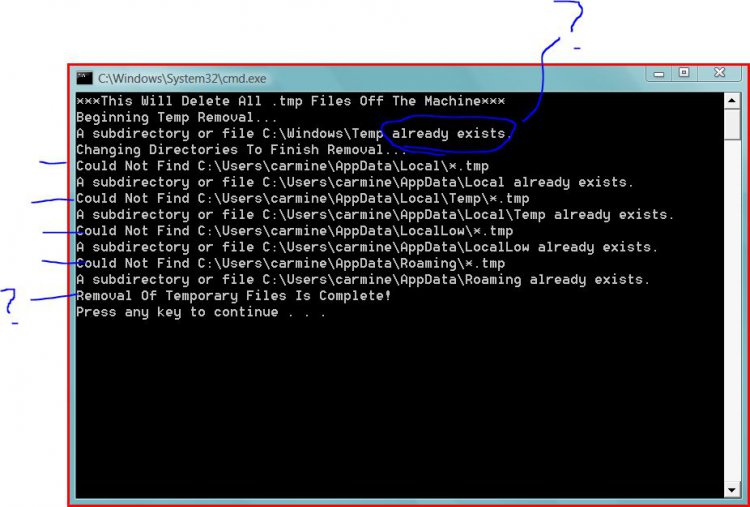
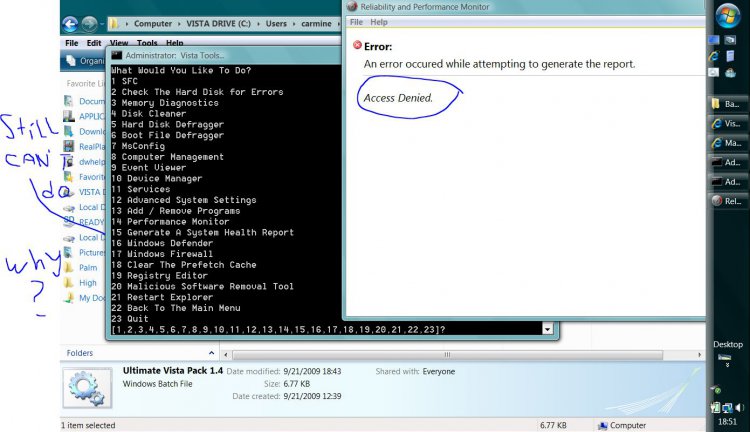
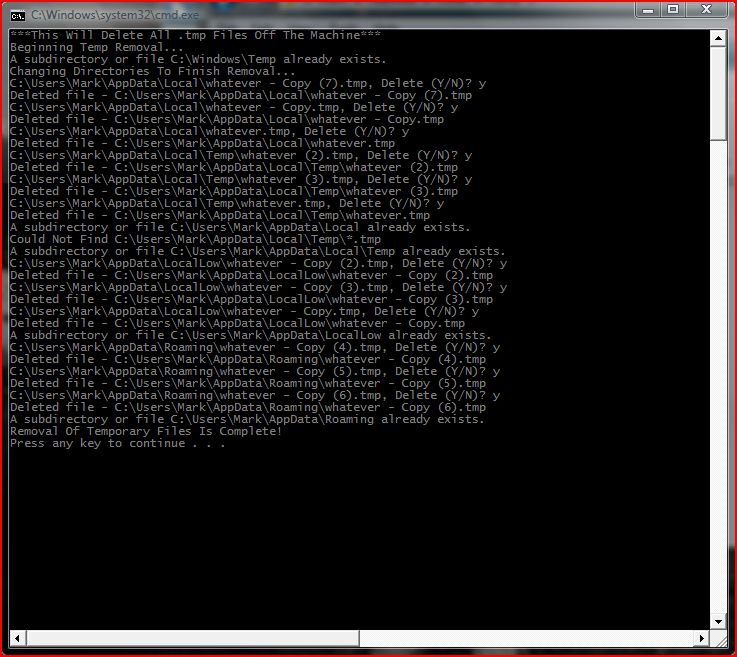
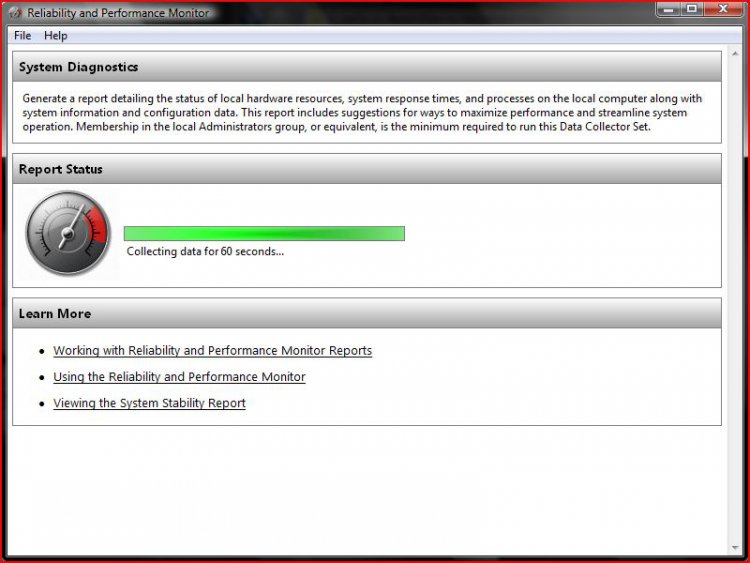
 erf
erf